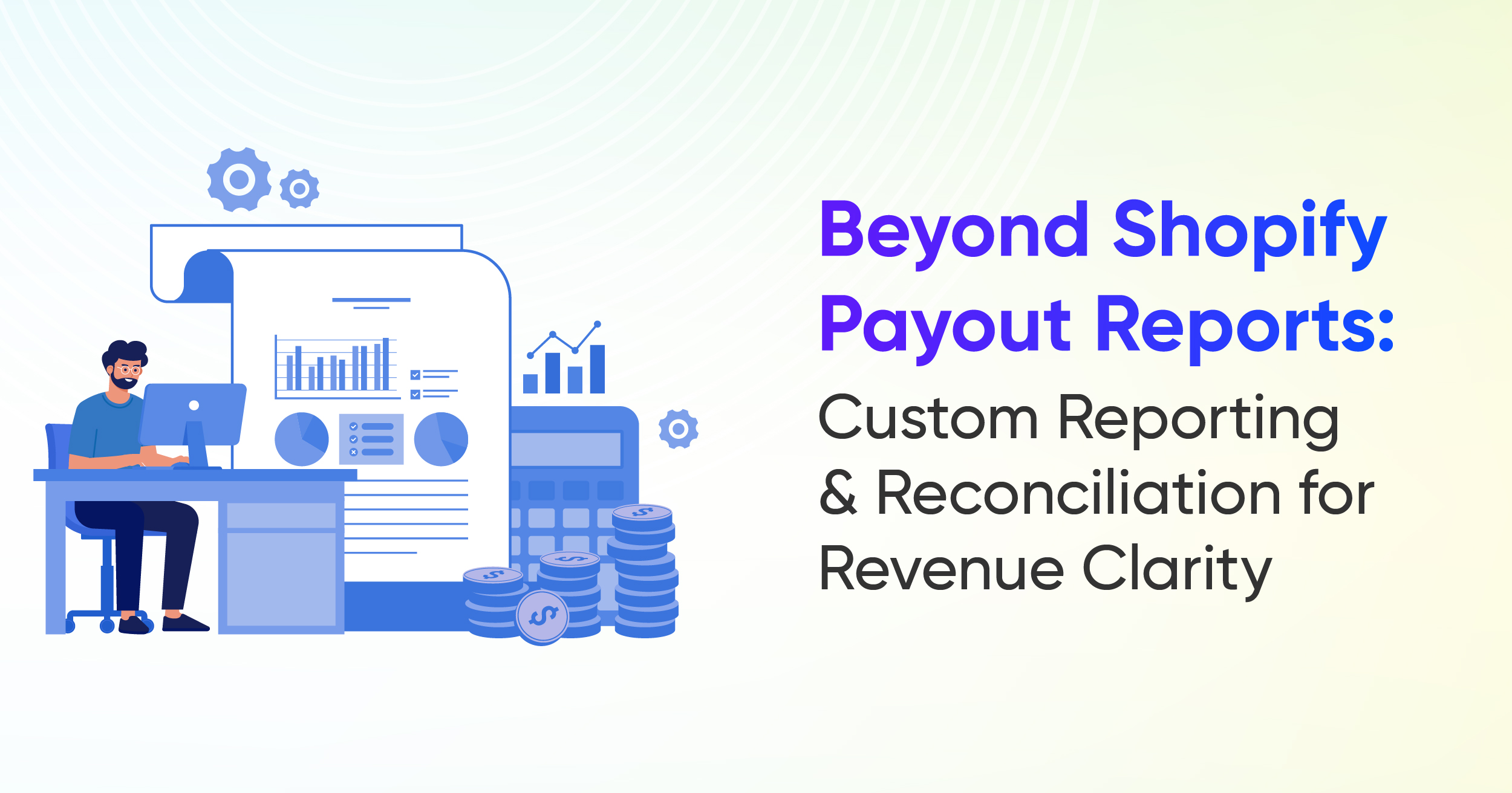How to Export and Analyze Shopify Inventory by Collections

As a Shopify store owner, you may want to generate reports based on product collections to better understand performance, improve efficiency, and reach your target audience. However, Shopify’s default reporting does not provide a summary view by collections.
It organizes your products into collections and shows important details like how much stock you have, how many items you have sold, and how each collection is performing. This helps you see which collections need more stock, which ones are selling slowly, and how to plan your next purchases or promotions to keep your store running smoothly and making a profit.
How Shopify Inventory by Collection Helps Your Store
This report helps you view your inventory in a more meaningful way by grouping it based on collections or categories. Instead of looking at hundreds of individual products, you can get a clear overview of how each collection contributes to your overall store performance.
It also gives you two ways to explore your data by collection or by product depending on what you want to analyze.
When You Group by Collection
Shopify organizes all your inventory data under each collection first.
You’ll see every product within that collection, along with its available stock.
When You Group by Product
Each product appears only once, even if it belongs to multiple collections. You’ll also see which collections it’s part of and the total available quantity.
This helps you in:
• Avoiding double-counting stock
• Getting a clear view of total inventory for products that appear in more than one collection
• Tracking stock accurately across all categories
With this report, you can manage your inventory smarter, whether you’re analyzing performance by category or keeping tabs on specific products that drive your sales. Let's understand this with the help of a table:
Why Adding Collections to Your Shopify Store Matters
Collections are more than just groups of products. They shape how shoppers explore your store and how you organize and manage everything behind the scenes. Creating collections helps both you and your customers in simple but important ways
How Collections Help Your Customers
When customers visit your store, they are usually searching for something specific, such as “Skincare,” “Men’s Accessories,” or “New Arrivals.” Collections make it easy for them to find what they want without feeling lost.
Here’s how they make shopping easier:
- Simple navigation: Instead of scrolling through every product, customers can quickly browse items grouped by category, brand, or theme.
- Better experience: Collections like “Summer Essentials” or “Under ₹999” help shoppers discover products that match their needs or budget.
- Faster decisions: Seeing similar items together helps customers decide more quickly and confidently.
- More purchases: Collections encourage people to buy related products. For example, someone looking at a “Workout Gear” collection might also grab shoes, leggings, and a gym bag.
In short, collections make shopping smoother, more enjoyable, and more likely to lead to a sale.
How Collections Help Merchants
For store owners, collections keep things organized and make marketing much easier.
Here’s how they help you:
- Easier inventory tracking: Grouping items into collections helps you monitor stock and sales by category.
- Smarter promotions: You can run discounts or ads for specific collections like “Clearance” or “Holiday Gifts” without managing every product one by one.
- Clearer insights: Reports such as Inventory by Collection or Sales by Collection quickly show which categories perform best and which need attention.
Collection Types you Get in Shopify
Using different collection types in Shopify gives you a view of how products are organized and displayed. This types helps you to plan your inventory more smartly and run targeted marketing campaigns that drive sales.
Now, let’s explore the different types in detail and see how they benefit your store.

Manual Collections
Manual Collections require hand-picking products to be included. A merchant individually adds or removes items, giving full control over the contents and their display order. These are ideal for curated or exclusive selections but require ongoing maintenance as inventory changes.
It is made up of products that you personally select. It will only include the items you add, and it will stay the same until you decide to add or remove products yourself.
Smart (Automated) Collections
Creating a smart collection means setting rules or conditions that automatically include products matching those criteria. Once the conditions are met, any product that meets them will be automatically added to the collection.
It uses criteria and rules (such as tags, type, vendor, or price) to group products automatically. Once set, Shopify populates these collections and keeps them up-to-date as products are added or updated in the store. This method is highly scalable and works best for large inventories or dynamic collections.
Example: If inventory quantity > 100 and product tag = 'mobile', then the product is added to the 'Gadgets' collection."
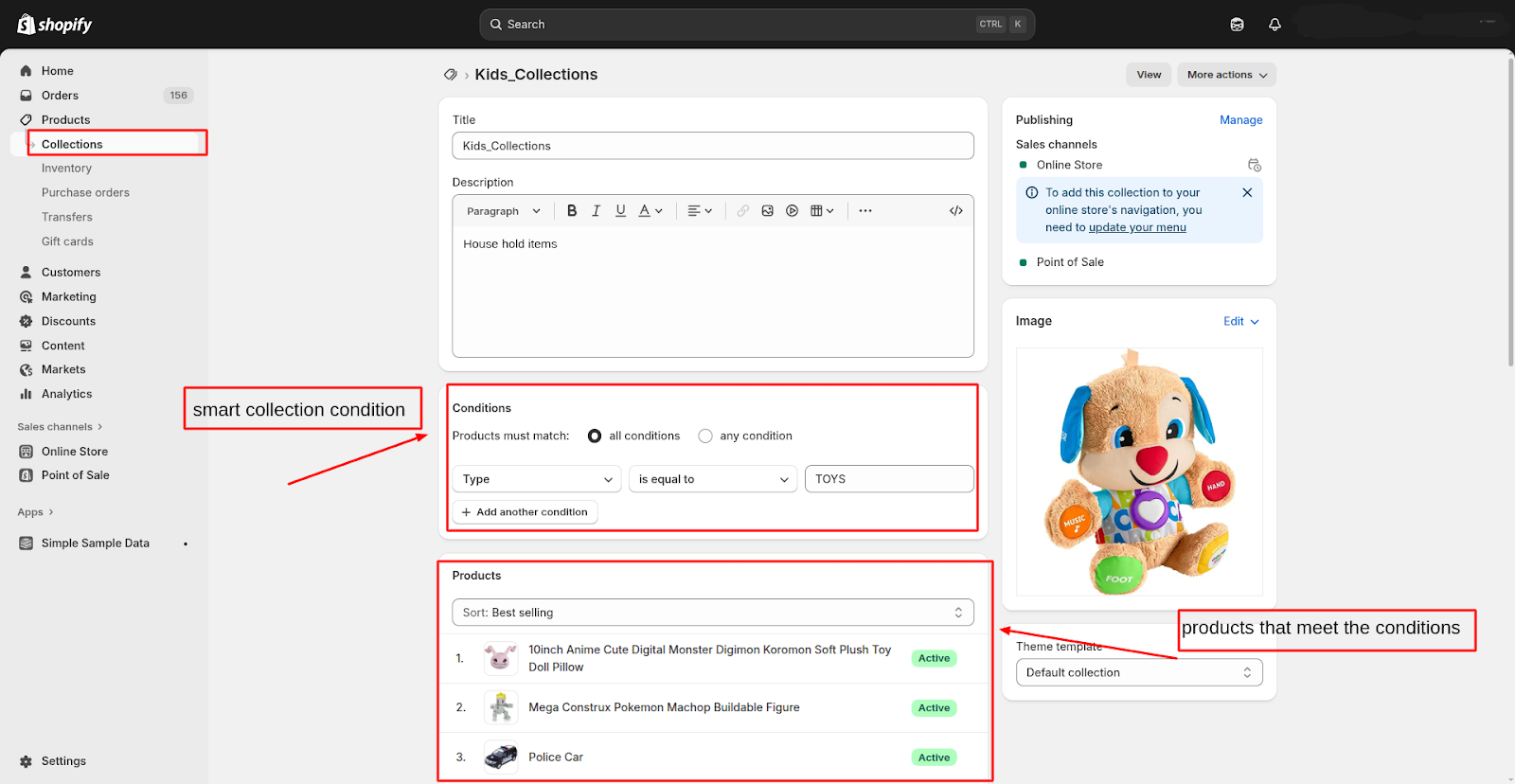
What is Collection Attribution?
Collection attribution is the process or logic that associates a product with one or more collections, either manually or through automation rules. This determines where and how products are displayed to shoppers and how inventory is tracked and segmented in reports. Accurate attribution ensures the right products appear in the right collections for effective merchandising and analytics.
Note: When collections are displayed on separate lines, values such as Inventory Quantity, Inventory Cost, and Inventory Value may appear duplicated.

Now, let’s look at some key insights from the Shopify Inventory by Collection Report to better understand how to interpret these values and make informed inventory decisions.
Key Insights from the Shopify Inventory by Collection Report
- Stock Position by Collection: It shows total available stock organized by each collection (category), allowing fast identification of overstocked or understocked product groups.
- Trend Spotting: Find top-performing and underperforming collections to double down on bestsellers and troubleshoot struggling groups (e.g., review pricing, quality, or marketing for low performers).
- Inventory Turnover and Dead Stock: By comparing sales velocity and current stock for each collection, merchants can detect slow-moving items that risk becoming dead stock and require clearance.
- Marketing and Promotion Opportunities: Insights help target marketing strategies, such as bundling overstocked collections with bestsellers or applying discounts to clear out slow-moving categories.
- Restocking Guidance: Highlights collections at risk of stockouts, facilitating more effective and timely restocking decisions.
- Returns and Discounts Analysis: Tracks which collections see the highest returns or which are most frequently discounted collections, helping improvements in quality and profitability.
Shopify Inventory by Collections Report with Report Pundit
This report provides inventory data based on product collections, such as materials or others. It helps you easily track your stock levels and groups your inventory by product collections and their variants, so you can quickly see how much of each type of product is available. You can customize it by adding columns, applying filters, sorting the data, or choosing specific stores.
It helps identify the total inventory quantity of all collections in the Shopify store. Additionally, it can display the inventory cost (calculated as inventory quantity × product cost) of the products within those collections.
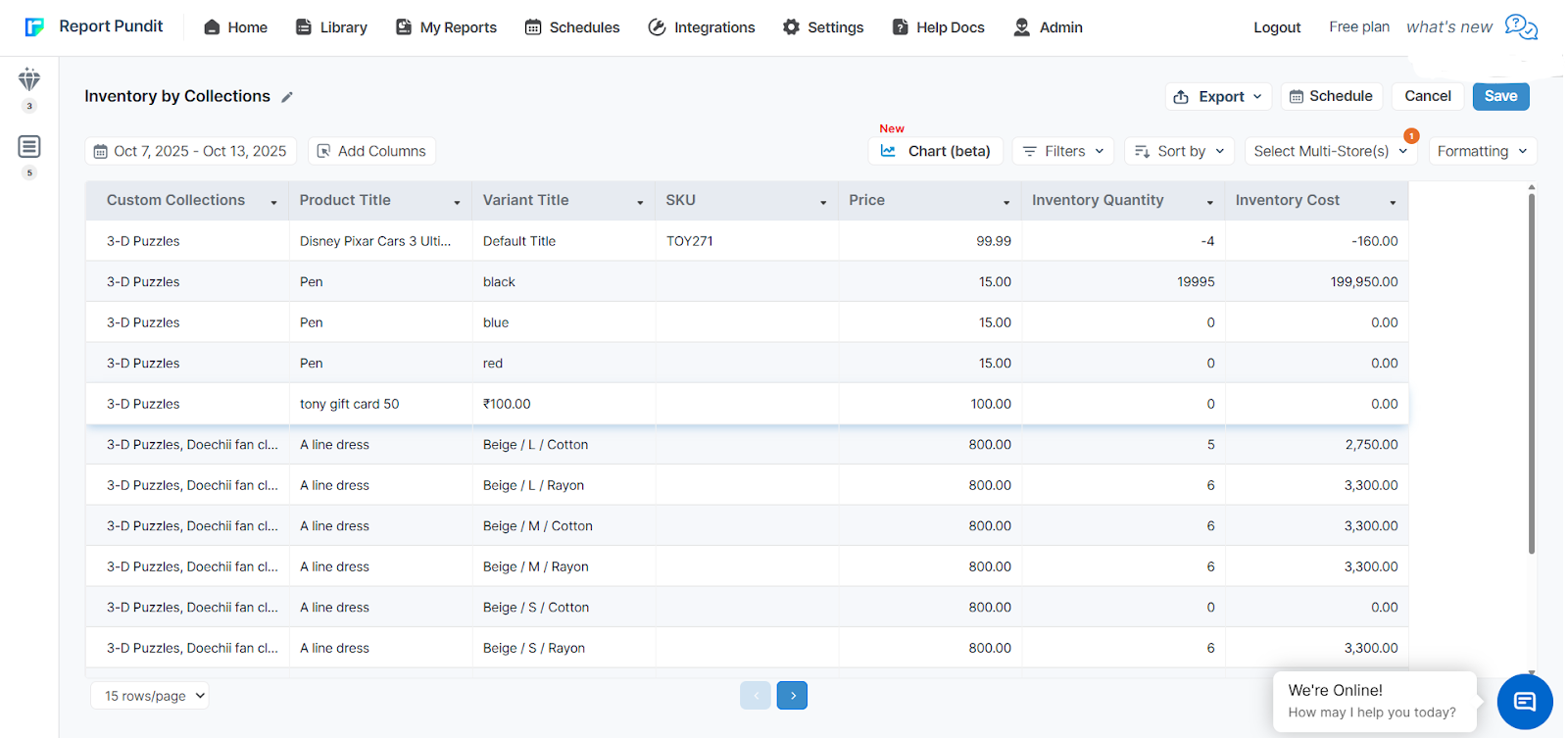
Key Data Fields in the Inventory by Collections Report
- Product Title – The name of the product
- Variant Title – Specific version of the product (like size or color)
- SKU – The product’s unique identifier
- Vendor – Who supplies the product
- Price – How much the product sells for
- Inventory Quantity – How many items do you have in stock at present
- Inventory Cost – Tell you how much the stock costs you
How Advance Inventory by Collection Report Helps Your Store
The Advanced Shopify Inventory by Collection helps you to organize your stock to track performance. With this report, you can easily see which products belong to which collections and plan restocks, promotions, and sales strategies effectively. So, basically, it helps you by
- Exporting Inventory with Collections
Export inventory showing which products belong to which collections for faster analysis and better planning. - Improving Store Management
a. To plan restocks and promotions based on collection performance.
b. Identify top-selling and underperforming collections.
c. Monitor inventory turnover and detect potential dead stock. - Enhancing Customer Experience
a. Collections make it easier for customers to browse and find products.
b. Encourages faster purchasing decisions and cross-selling opportunities. - Identifying best-performing collections
Instantly view which product categories bring in the highest revenue and drive overall store success. - Finding underperforming collections
Detect low-selling categories and take action with targeted promotions or product improvements. - Refining inventory management
Monitor stock by collection to restock popular items, clear out slow movers, and maintain a healthy inventory balance.
Use Stocky as Third-party Integrations in Inventory Collection
Third-party integrations help Shopify store owners manage inventory by collections more easily. They go beyond Shopify’s built-in tools, making it simple to track, update, and organize stock while saving time.
Stocky is-
- First-party Shopify app, ideal for Shopify POS users and beginners.
- Quick-sync inventory tracking.
- Purchase order creation and supplier management.
- Demand forecasting and detailed reporting.
How does the Merchant Use Inventory by Collections Report (A Case Study)
One of the Shopify merchants was managing a large catalog that needed an Inventory by Collection report. Their main challenge was that Shopify’s default reporting didn’t allow them to easily export inventory data alongside the collections assigned to each product.
They specifically wanted to:
- Export inventory with the collection name(s) attached.
- Include product images in the exported file.
- Have the option to download the report in both Excel and CSV formats.
Initially, exporting inventory without collections forced the merchant into manual cross-referencing, which was time-consuming.
How Report Pundit Solved It
Exporting images in Excel was tricky because Excel struggles with embedded images, causing delays or display errors. Report Pundit first offered a CSV with image URLs for fast, accurate display, and later enabled Excel exports with images, recommending email notifications for automatic delivery once processing was complete.
When the merchant reached out, our support team customized the data directly into the report. This made it possible to generate a custom Inventory by Collection report with the following fields:
- Product Name
- SKU
- Inventory Quantity
- Collection(s)
- Product Image
Conclusion
The Shopify Inventory by Collection Report lets merchants view inventory and sales data organized by product groups. It helps stores manage stock more efficiently, improve revenue, and keep customers satisfied.
However, Shopify’s native reports do not show historical inventory, detailed collection-level data, or support product images and flexible exports. Third-party tools make it possible to access complete and accurate reports with all the information merchants need. This report is beneficial for stores with large or complex product catalogs, making inventory management easier and more reliable.

Build and automate your Shopify Reporting
Unlock the full potential of your Shopify store with Report Pundit. Gain access to over 2000 data fields, automate reports, and make data-backed decisions to grow your business.

.svg)
.svg)
.svg)









.webp)
.webp)