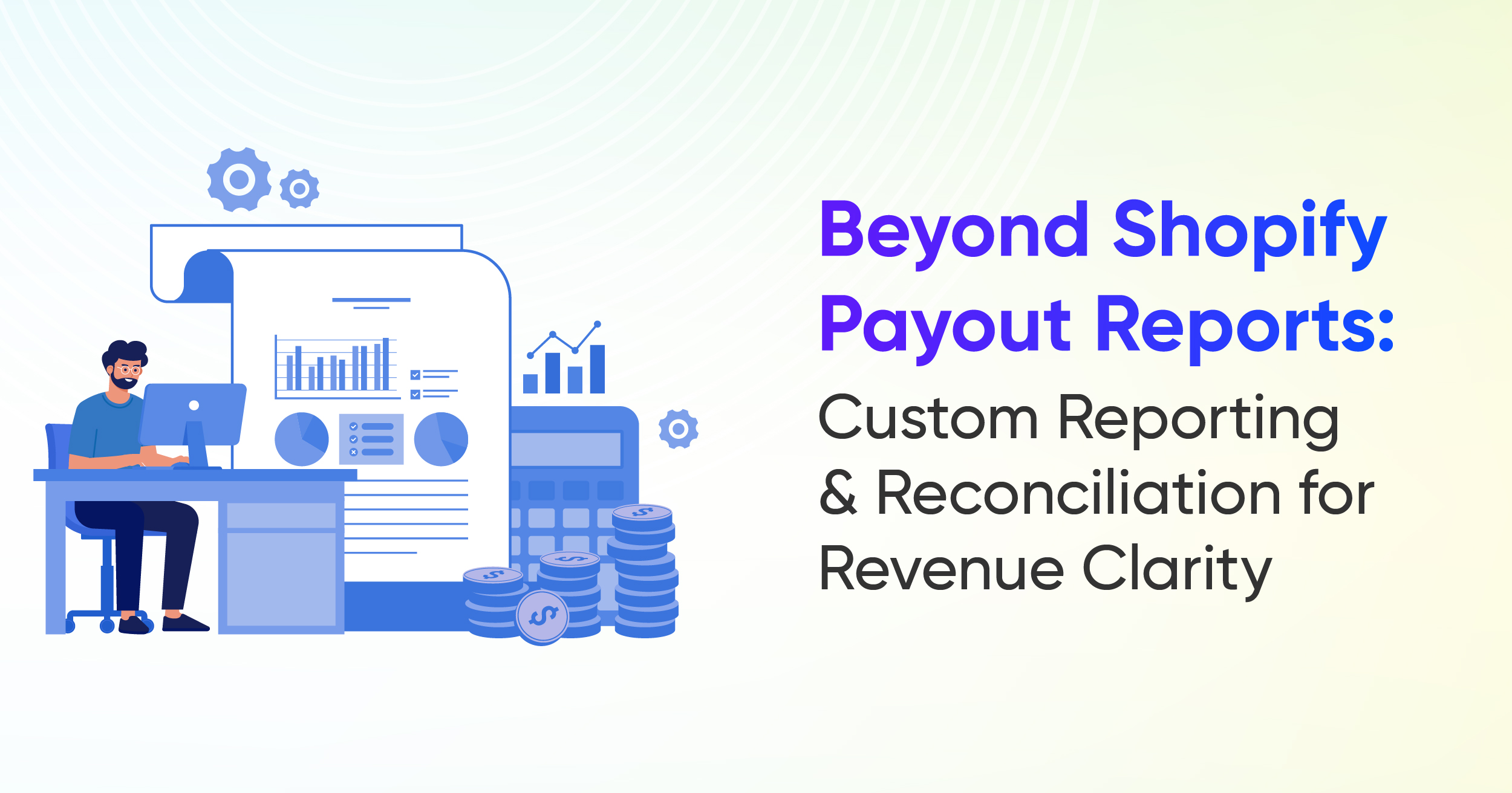Master Cart Recovery with Shopify Abandoned Cart Reports

According to the latest 2024 data, the cart abandonment rate was 70.19 percent. This means that out of every 100 people, approximately 70 left without making a purchase, while only about 30 went through with the purchase.
And as a merchant, you may often struggle to track the average cart value of abandoned checkouts. You face this challenge because Shopify’s native reporting tools don’t present this metric in a clear or accessible way. Without transparent data on abandoned carts, you can’t accurately gauge the scale of lost revenue.
The problem grows when you try to calculate or define the average cart value for abandoned checkouts on your own. Shopify’s limited reporting features frustrate users and push them to seek expert guidance and custom formulas to get the insights they need.
Why do Customers Abandon their Carts?
There are many reasons why customers add items to their cart but never complete the purchase. Understanding these reasons can help you address the issues in making sales. Below are the most common causes of abandoned cart issues and how you can overcome them:
- Extra costs (48%): Almost half of shoppers quit when they see unexpected costs like shipping, taxes, or fees. Showing the full price upfront or offering free shipping can help.
- Account creation (26%): Many shoppers leave when they are forced to create an account. Giving the option to check out as a guest makes things easier.
- Security worries (25%): A quarter of shoppers worry about credit card safety. Adding trust signals like secure payment logos helps build confidence.
- Slow delivery (23%): Many people want their orders fast. Offering quicker shipping options and clear delivery times keeps them from leaving.
- Complicated checkout (22%): If the checkout process feels too long or confusing, shoppers tend to give up. A simpler process or faster checkout tools can solve this.
- Hidden costs (21%): People want to see the full total before they pay. Showing all costs in real time can prevent surprises.
- Return policy (18%): Shoppers often check the return policy before buying. A clear and easy policy encourages them to complete the order.
- Website problems (17%): Errors or glitches can stop a sale. Regularly testing the site helps avoid this.
- Limited payment choices (13%): If shoppers do not see their preferred payment method, they may leave. Offering digital wallets or buy now, pay later options helps.
- Card declines (9%): When a card fails, many shoppers do not try again. Giving clear instructions and more payment options reduces this problem.
How to Access the Abandoned Checkout List
- Log in to your Shopify Admin.
- Go to Orders in the left menu.
- Click Abandoned Checkouts to view the list.
- Use filters to see checkouts for a specific date range.
Shopify Abandoned Cart Reports
Shopify doesn’t have a dedicated “Abandoned Cart Report,” but it provides cart metrics and insights under its Behavior Reports. So, to view the Abandoned Cart Report in Shopify, you have to go Analytics section. Next, click on Reports. In the reports menu, find the Category option and select "Behavior."
This will give you various reports about customer traffic, like sessions that completed checkout and session visitors, which helps you identify low sales and plan recovery strategies.
With the help of Behavior reports, you can gain insights about:
- Where visitors are spending more time in your online store
- How to improve website navigation
- Which products are getting the most attention
- How to position products more effectively in your Shopify store
- How to upsell to your target audience
- How to plan promotional pricing and product combos
So, now let’s look at the different types of behavior reports available to Shopify merchants.
- Conversion rate breakdown
- Checkout conversion rate over time
- Product recommendation conversions over time
- Product recommendations with low engagement
Conversion rate breakdown
This report visualizes the path visitors take through your store and checkout, showing conversion rates at each step: sessions, cart additions, reaching checkout, and completing checkout. It includes funnel visualizations (open and closed) to analyze where customers drop off.
elements that cater to desktop device users, mobile users, etc.
The Checkout Conversion Rate Over Time
This Shopify report shows how many shoppers who start checkout actually finish their purchase during a set time. It helps you see how well your checkout works, spot changes in customer behavior, and find areas to improve.
Product Recommendation Conversions Over Time
This report in Shopify Analytics measures how effective your product recommendations are at driving customer actions such as clicks, add-to-carts, and purchases over a selected period. It tracks key metrics like recommendation views, clicks, add-to-carts, purchases, and their corresponding rates, giving you insight into how recommendations impact sales. You can group results by day, week, or month and compare date ranges to identify trends.
Note: This report does not include data from Buy Buttons or third-party apps.
Product recommendations with low engagement
The report identifies your top-selling products from the last 30 days that have product recommendations with below-average click rates. It shows the product title, product type, recommendation click rate, and the difference from the average click rate.
This report helps you understand which popular products have recommendations that customers are not engaging with, so you can consider customizing those recommendations to improve engagement and sales. The data updates daily and excludes activity from the past 24 hours due to tracking delays.
Advanced Abandoned Cart Analytics for Shopify Stores
Report Pundit’s Abandoned Cart Report gives you advanced details than Shopify’s native reports. You can choose what metrics to see, add custom fields, filter the data, and export it to find out why sales were low and how to get your customers back.
Abandoned Checkout Report
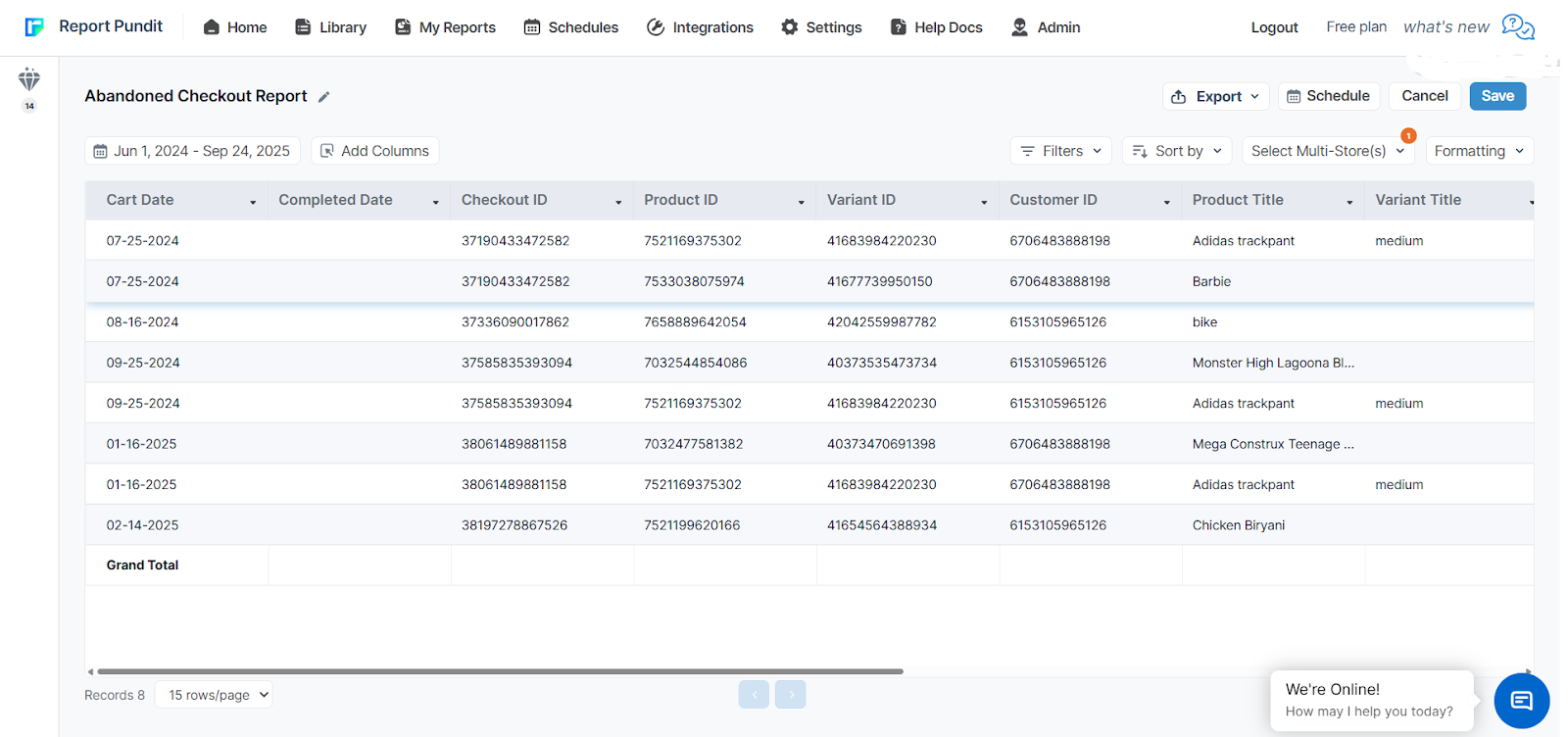
The Abandoned Checkout Report helps you track carts that shoppers started but did not complete as orders. It shows details like items added in the cart date, customer contact information (if available), checkout details, and the total value of those abandoned checkouts.
This report gives you data on potential lost sales and helps you plan recovery strategies, such as sending reminder emails or offering incentives.
Daily checkout summary
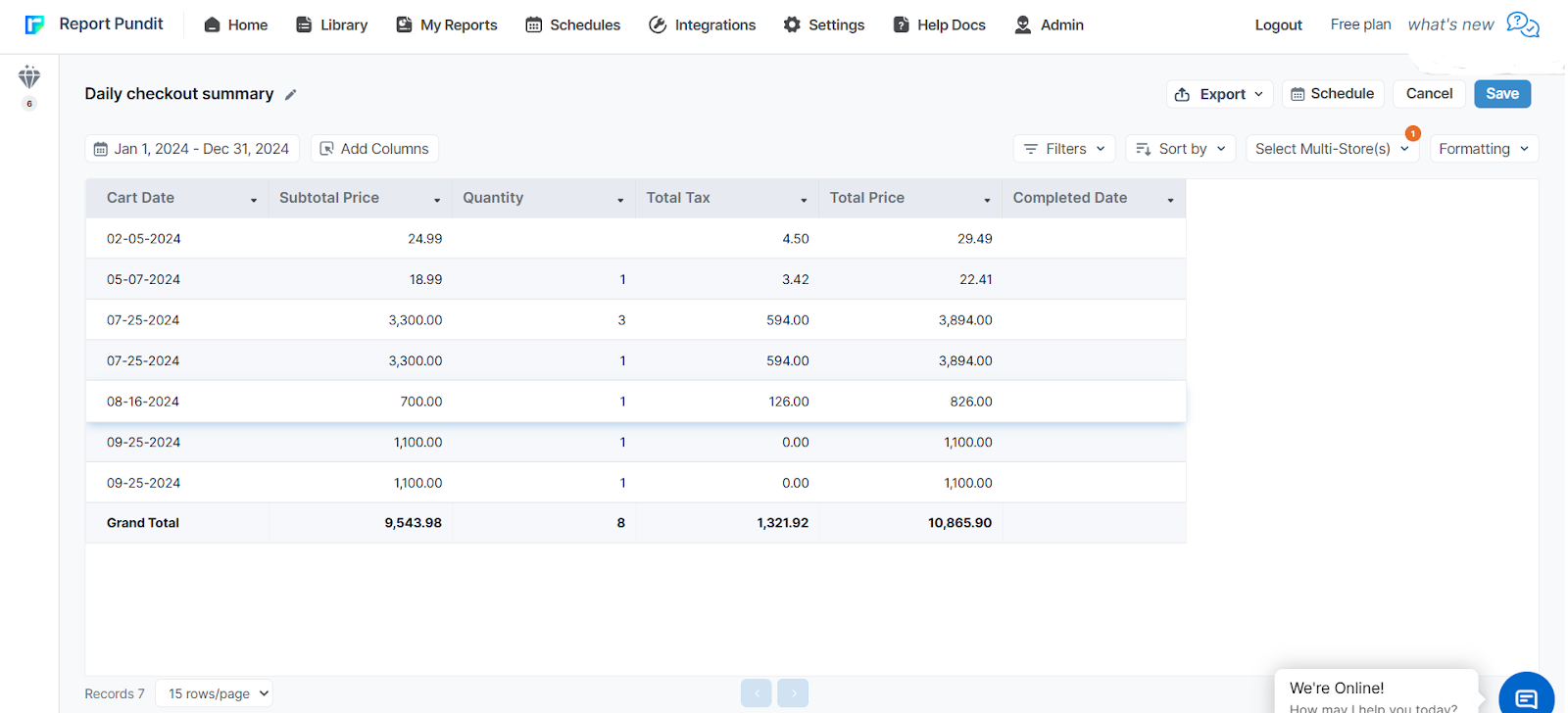
This report is a summarized version of Abandoned Checkout Reports, which displays all abandoned checkouts for the day, items left in the cart, tax added, and the total value. It helps you spot and recover lost sales quickly.
Order Lifecycle Report
Tracks each stage of an order from the moment it’s created to its final resolution (delivery, cancellation, or return). It shows the status changes, timestamps, and responsible actions along the way, letting you see exactly how orders progress through your workflow.
This report also helps you understand which customer checkouts successfully convert into completed orders, making it valuable for analyzing checkout abandonment and fulfillment performance.
Conclusion
Cart abandonment is a major challenge for Shopify merchants, with over 70% of checkouts left incomplete. While Shopify’s native reports provide basic insights, they fall short on detailed metrics like average cart value, product details, and customer behavior. To truly understand why shoppers abandon carts and recover lost revenue, advanced reporting tools like Report Pundit give you the depth, flexibility, and clarity needed to optimize sales strategies and boost conversions.
FAQs
Can I track the average cart value of abandoned checkouts in Shopify?
A: Yes, you can track the average cart value of abandoned checkouts in Shopify using custom reports. This allows you to see the potential revenue lost when customers leave items in their cart without completing the purchase.
Can I see the customer’s name and other details for an abandoned checkout?
A: Yes, the Abandoned Checkout report provides all customer details.
Q: Can I access information about a customer’s failed transactions during checkout?
A: Yes, the report includes details of any failed transactions during checkout.

Build and automate your Shopify Reporting
Unlock the full potential of your Shopify store with Report Pundit. Gain access to over 2000 data fields, automate reports, and make data-backed decisions to grow your business.

.svg)
.svg)
.svg)

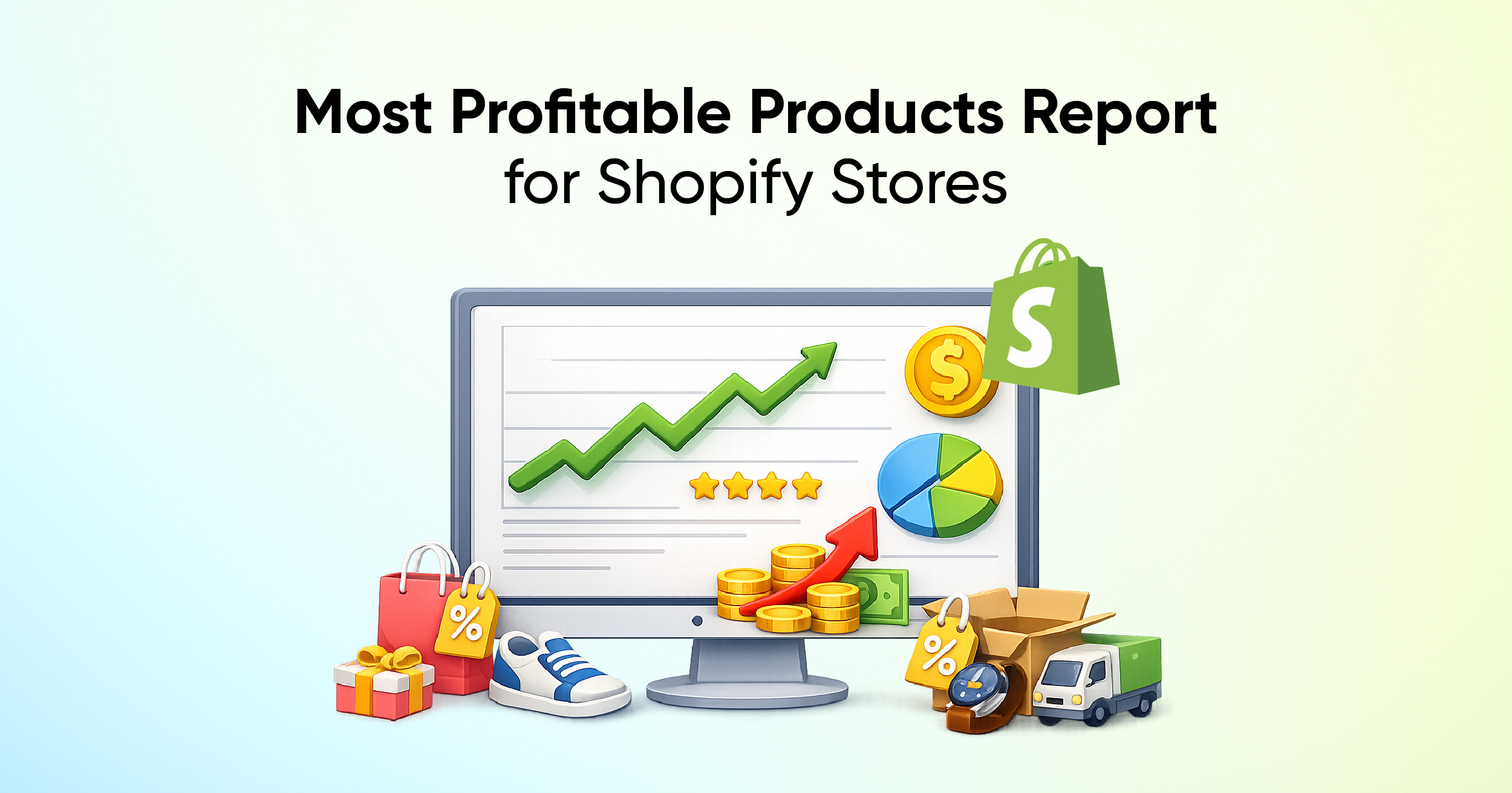
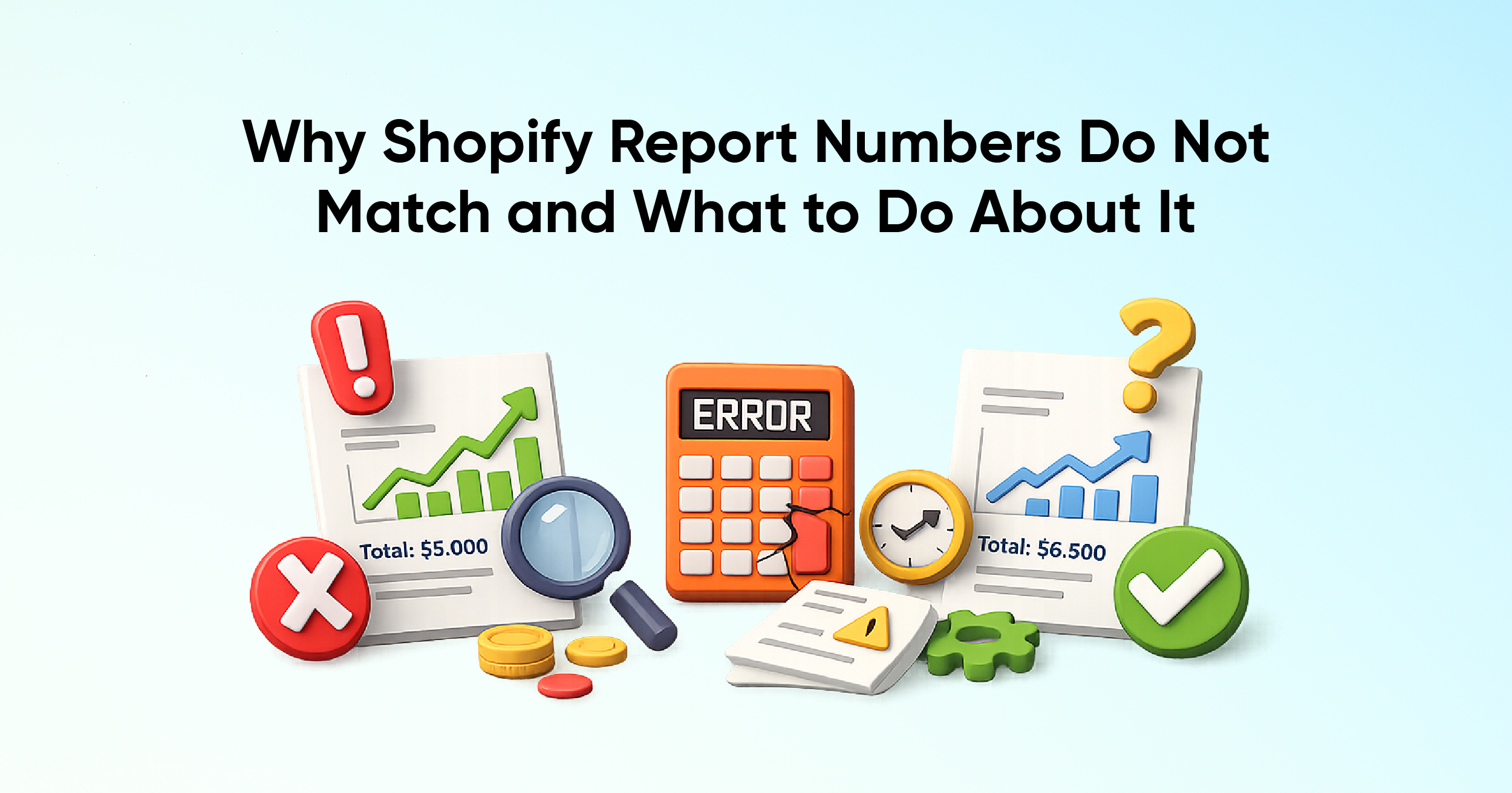











.webp)
.webp)