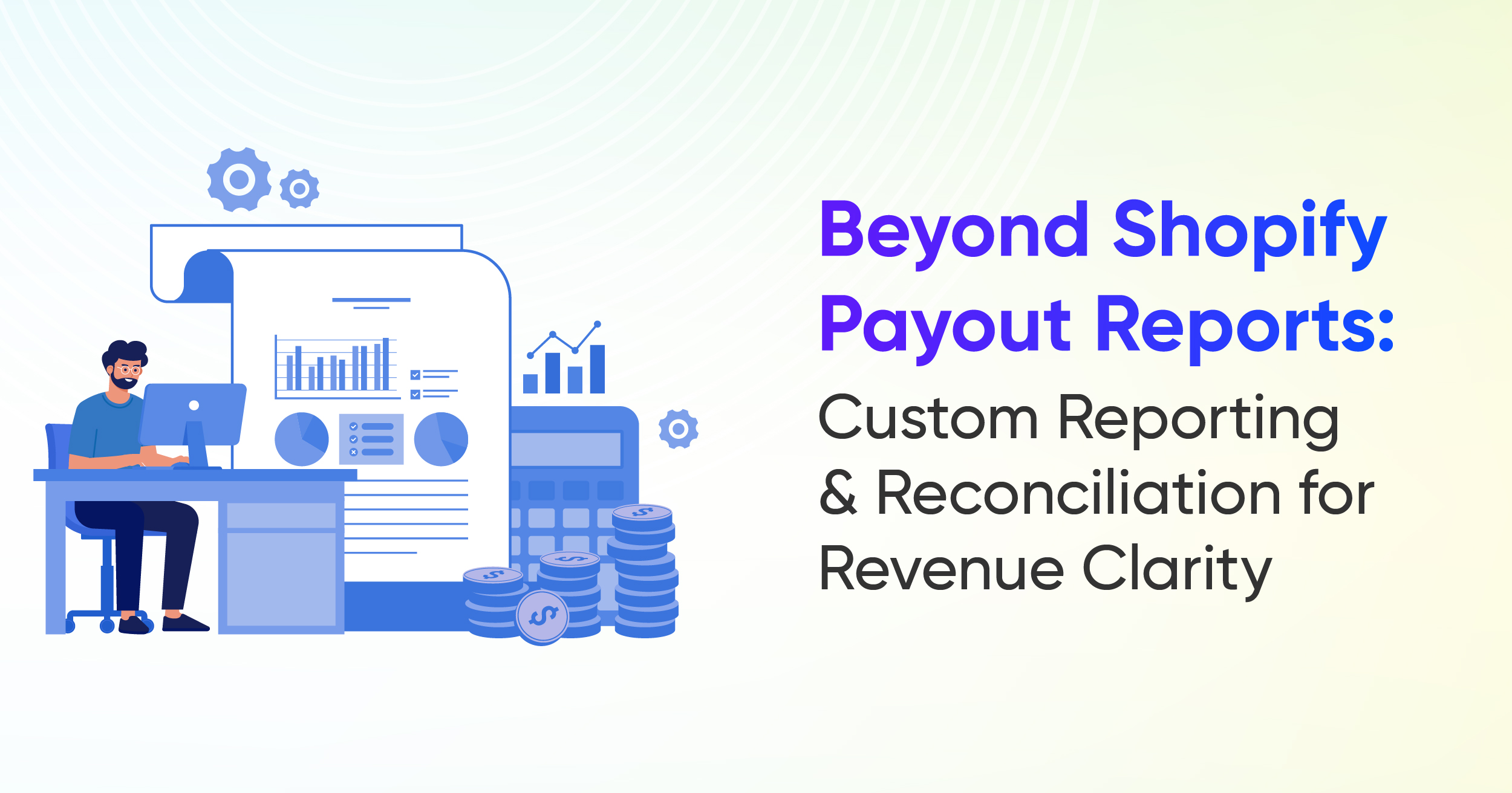Shopify Sales Tax Reports for Effortless and Accurate Tax Filing

Navigating sales tax laws can be a nightmare for Shopify retailers. From State, County, and Local tax rules in the US to international taxes like GST and VAT, the complexity can overwhelm you. Whether selling locally or globally, keeping up with e-commerce tax laws often feels like walking through a minefield.
But here's the good news: you don't have to figure it all out alone. Precise and reliable tax information is your best ally in staying compliant. That’s where the Shopify Tax Report by Report Pundit comes in.
This powerful report gathers all the taxes collected by your Shopify store and organizes them into a clear, accurate summary, making sales tax return preparation a breeze.
Let’s explore the different tax reports available in Shopify and how they help you manage sales tax more effectively
Shopify Tax Reports
Here you will get a clear overview of the three tax reports available in Shopify. It explains what each report includes and how you can use them to review and manage your store’s tax information.
1. United States Sales Tax Report
- Gives a detailed summary of sales and tax information for U.S. orders.
- Breaks data down by state, county, and tax jurisdiction.
- Available only if:
- Your store is located in the United States
- You use Shopify Tax
- Your store’s currency is set to USD
2. Taxes Report
- Shows a summary of all sales taxes applied to your orders.
- Useful for understanding the overall tax amounts collected.
- Available for all Shopify stores, no matter where you are or which currency you use.
3. Total Sales by Order Report
- Lists order amounts, taxes, POS details, and billing and shipping locations.
- Can be exported as a CSV (choose the full report and correct time period, like the calendar year).
- Helps you or your accountant prepare sales tax returns.
- Available for all Shopify stores, just like the Taxes Report.
How to Generate a Sales Tax Report in Shopify
Creating a tax report in Shopify is simple once you know the steps.
- Log in to your Shopify admin dashboard.
- Go to Analytics > Reports from the left menu.
- Find the Tax Report under Finances and select the Sales Tax Report.
- Set your filters by choosing a date range like monthly, quarterly, or custom. You can also filter by products, sales channels, or locations.
- Export your report by clicking Export at the top right. You can then download it as a CSV or Excel file to share with your accountant or keep for your records.
With just these few steps, you have a clear tax summary ready to use.
Tax Filing for Shopify Merchants with Report Pundit Reports
Tax compliance can be one of the trickiest aspects of running an online store, especially when dealing with the maze of global tax systems. From US sales taxes to EU VAT and Canadian exemptions, staying on top of tax laws can feel like a full-time job. Thankfully, Report Pundit makes it simple. Let’s explore how Report Pundit takes the headache out of tax reporting for Shopify merchants.
- Tax Report
A Shopify Tax Report includes useful fields that give you a clear picture of your sales and taxes. It shows the date and order name for each transaction, along with up to five different tax titles and their corresponding amounts, such as state tax, city tax, or VAT.
You can also see the total tax collected, as well as a breakdown of taxable sales and non-taxable sales. These details help you track exactly how much tax you’ve collected, understand which sales are exempt, and stay compliant with local tax rules.
- Monthly Tax Summary
This report provides detailed sales and tax information broken down by month, state, county, and tax jurisdiction.
If you want a summary for a specific month, select the date range for that month when generating the report. You can also export the report as a CSV file for detailed analysis or to provide to your accountant.
For stores outside the US or those not using Shopify Tax, you can use the Taxes report or the Total sales by order report to get tax-related summaries for your chosen time frame.
- Product Tax Report
The Product Tax Report in Shopify provides detailed information about the taxes applied to your products during sales. It helps you track tax collection by product, ensuring compliance with tax regulations.
These reports include tax amounts collected, tax rates applied, and can be filtered by date range and sales channels to assist with tax filing and accounting.
- Tax by State
The Tax by State Report, also known as the United States sales tax report, provides a detailed summary of sales and tax information for orders shipped to each U.S. state. It includes tax data at the state, county, city, and special tax jurisdiction levels. The report shows total net item sales, total tax collected, shipping amounts, and shipping tax amounts by state.
- Tax by Country
The Tax by Country Report in Shopify displays the sales taxes applied to your sales based on the destination country of your orders. It shows tax types, rates, and total tax amounts collected for each country during a selected time frame. This report helps you understand your tax obligations and compliance across different countries.
The report uses the shipping address to determine the destination for tax calculations.
- Canadian Tax Report
The Canadian Tax Report in Shopify helps merchants selling in Canada manage and report their sales taxes, including GST, HST, PST, RST, QST, and IST. It supports tax registration management, overrides, and exemptions specific to Canadian provinces. You can update your tax settings and registrations in the Taxes and duties section of your Shopify admin. The report provides detailed tax calculations and helps ensure compliance with Canadian tax laws.
- USA Tax Collected (Shopify)
The USA Tax Collected Report in Shopify provides a detailed summary of sales tax collected on orders shipped within the United States. It includes tax data at the state, county, city, and special tax jurisdiction levels, showing total net item sales, tax amounts collected, and shipping taxes. This report helps you track your sales tax liabilities and supports accurate filing and remittance.
It is available for stores located in the U.S. using Shopify Tax with USD currency.
- United States Sales Tax
The United States Sales Tax Report in Shopify provides a detailed summary of sales and tax information for orders shipped to customers in the U.S. It includes tax data at the state, county, city, and special tax jurisdiction levels. The report shows total net item sales, total tax collected, shipping amounts, and shipping tax amounts by state and jurisdiction.
It helps with filing and remitting sales taxes accurately for each state and jurisdiction.
Pre-created reports allow for quick setup, and our flexible system ensures all your data is ready when you need it.
Report Pundit: Your Solution to Track Taxable, Non-Taxable, and Total Sales.
Taxable Sales: These are sales of goods or services that are subject to taxes. Factors like the type of product, customer location, and customer type determine whether a sale is taxable. Understanding taxable sales is crucial for accurate tax filing.
Non-Taxable Sales: These are sales of goods or services exempt from taxes. For example, certain regions may exempt items like handicrafts from taxation. Identifying non-taxable sales helps avoid overpayment and ensures compliance.
Total Sales: This is the sum of taxable and non-taxable sales, representing your net sales revenue. It’s a key figure for financial reporting and provides a clear picture of your overall business performance.
Business Type: Apparel
A Shopify merchant needed a custom tax report to streamline his accounting process. The default Shopify reports didn’t provide all the details he required.
Challenge
The merchant needed a single report that could show:
- Customer information
- Payment methods
- Two different tax percentages for separate product collections
- Order date and payout date
The biggest difficulty was reconciling the time gap between sales and payouts, since they often fell in different months. In addition, he required clear visibility into refunds and adjustments.
Solution
The Report Pundit team built a custom tax report that included:
- Customer details and payment type
- Product category
- Tax breakdowns (multiple rates applied)
- Order and payout dates
- Gross and net sales
- Highlighted negative amounts to clearly show refunds or adjustments
The report was first tested with August sales data and refined based on the merchant’s feedback.
Results
With the new report, the merchant was able to:
- Filter by order date or payout date
- Download a ready-to-use report for his accountant
- Clearly separate sales, payouts, and adjustments
This solution made his accounting faster, more accurate, and less time-consuming, giving him confidence in the financial data.
Filing Shopify Sales Tax: Reports to make it easy
Shopify store owners can do much more than just access sales tax reports with Report Pundit. While tax reports are a key feature, there are other useful reports you can explore too. The great thing about Report Pundit’s Shopify tax reports is that they don’t just make managing taxes easier, but they also help you answer some important questions.
Benefits of using Shopify Tax Report:
- Customize Reports: Generate and modify reports to fit your specific needs.
- Flexible Export Options: Export data as a CSV, PDF (.pdf), or Microsoft Excel
- Reconcile Data: Easily combine and reconcile tax data from both online and offline sources.
- Simplified Tax Management: Streamline tax processes and ensure accurate reporting for your Shopify store.
Manage Tax Reporting with Report Pundit
Managing taxes is one of the biggest challenges for Shopify merchants, but Report Pundit’s Tax Reports make it easier than other native reports to stay compliant. With accurate tax data at your fingertips, you can avoid overpayment, handle refunds smoothly, and focus on growing your store without fear of penalties or misunderstandings.
The beauty of Report Pundit lies in its simplicity. Whether dealing with multiple product categories or using tax forms, the pre-built tax report templates have covered you. These reports help you break down taxes into clear, actionable details, whether it’s shipping tax, product tax, or other charges, making tax filing stress-free with accurate tax data.
With this report, you can:
Immediate Access: Generate US, Canadian, and EU tax reports instantly.
Customizable Fields: Tailor reports to meet specific compliance needs.
Detailed Tax Breakdown: View taxes by product, shipping, and customer type.
Regional Accuracy: Stay compliant with region-specific tax rules.
Conclusion
Report Pundit is an invaluable tool for Shopify merchants looking to simplify and optimize their tax reporting processes. With the ability to generate customizable reports, easily export data in various formats, and reconcile tax information from online and offline sources, Report Pundit ensures your tax management is efficient and accurate.
Whether you’re dealing with complex sales tax calculations or need to stay compliant across multiple regions, Report Pundit provides the tools and insights needed to keep your business running smoothly.
Ready to streamline your tax reporting? Start using Report Pundit today and focus more on growing your Shopify store while we handle the tax complexities for you!

Build and automate your Shopify Reporting
Unlock the full potential of your Shopify store with Report Pundit. Gain access to over 2000 data fields, automate reports, and make data-backed decisions to grow your business.

.svg)
.svg)
.svg)










.webp)
.webp)