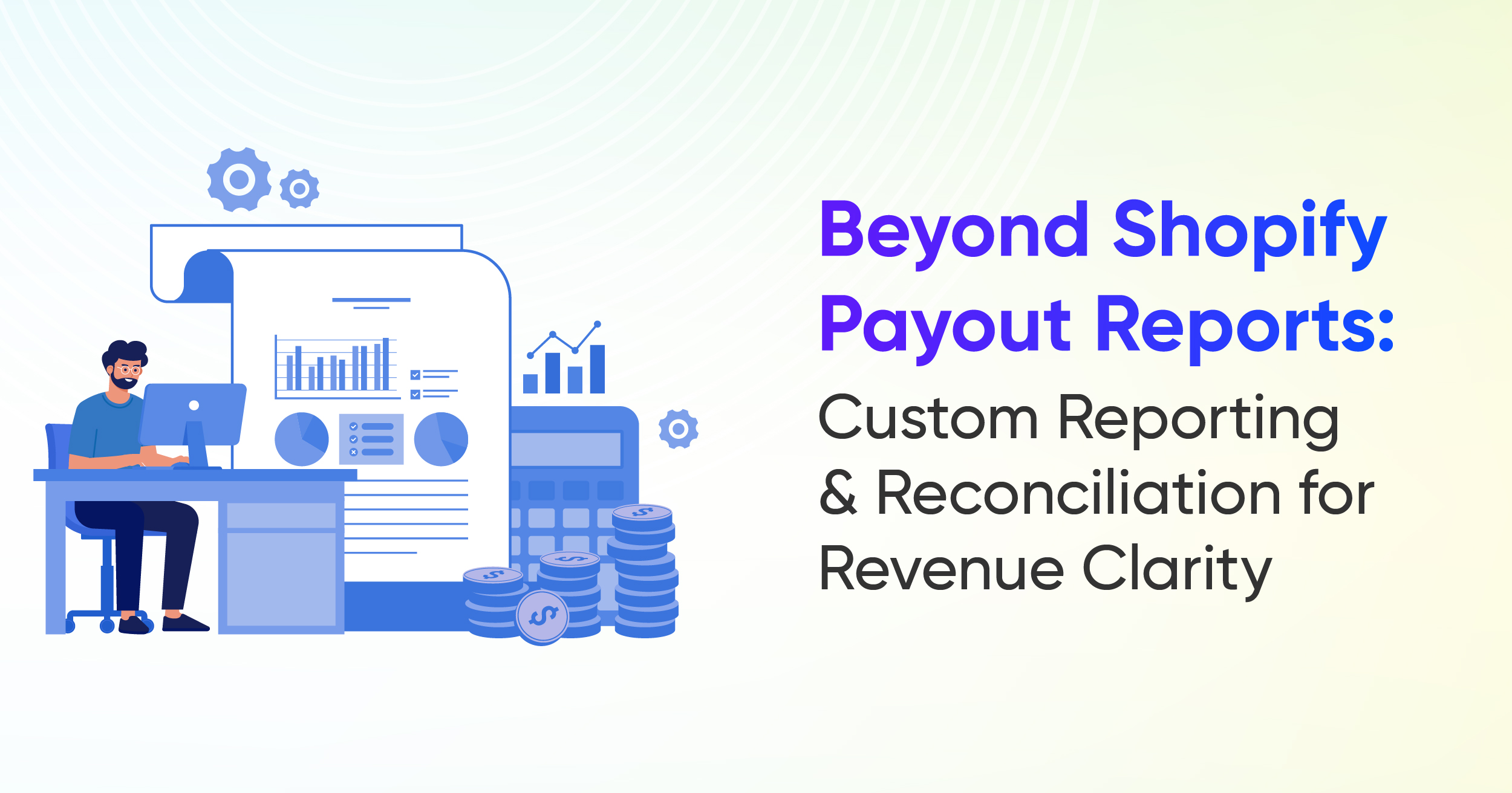Top Shopify Reports Store Owners Rely On (Examples & Use Cases)

If you want to grow your Shopify store, you can’t just trust your gut. You need data-driven reports that show what’s selling, where orders get delayed, how inventory is moving, and if your taxes and payouts are accurate.
After working with over 25,000 Shopify users for nine years and staying active in merchant communities, we’ve put together the essential reports store owners request most, many of which might be missing from your current checklist.
This guide covers the basic reports every store should have to monitor its health. You’ll get a breakdown of the most requested Shopify reports in Report Pundit, what each one reveals, and how they help you make smarter business decisions.
Sales Reports
Topping the list of frequently requested Shopify reports is the Sales type. The following are requested frequently by our customers
Sales by Product Report:
The Shopify Sales by Product Report shows how much revenue each product generates and how many units you sold. It also includes details like discounts, returns, and taxes collected.
This helps you identify your
- Best selling products and the ones that need attention.
- Decide what to promote, bundle, or discontinue
- Drill down to variant or SKU level for detailed product strategy
You can use the insights to adjust pricing, improve promotions, and plan inventory more effectively. Overall, it gives a clear picture of how each product contributes to your store’s performance.
Typical fields include:
- Product title or type
- Total, gross, and net sales
- Taxes, discounts, refunds
- Quantity sold
You can also include:
- Product tags
- Collections
- Variants or SKUs
The Shopify Sales by Customer Report shows how each customer shops, including their spending patterns, order frequency, and preferred products. It helps you identify your highest value customers, spot those who may need re-engagement, and create targeted marketing strategies. With clear insights into buying behavior, you can personalize offers and strengthen customer relationships.
This report highlights who is buying from you. Common fields include:
- Customer name and email
- Billing or shipping country
- Total orders and total spend
- Customer type such as new or returning
How it helps
- Identify top customers for loyalty and VIP programs
- Compare revenue generated by new versus returning buyers
- Build targeted campaigns based on actual customer behavior
Sales by Collections Report
The Shopify Sales by Collections Report helps you understand how each collection performs, showing which groups of products drive revenue, attract customers, and deserve more marketing or inventory attention. It gives you visibility into trends across seasonal, manual, and smart collections so you can make smarter merchandising and pricing decisions.
This report focuses on how your collections contribute to revenue. Common fields include:
- Collection name (manual or smart)
- Products in each collection
- Total order count
- Quantity sold and total or net sales
- Transaction fees and collection created date
How it helps
- Compare performance between collections like Home vs Fashion
- Identify high converting seasonal or promotional collections
- Plan inventory and marketing budgets based on real demand
Refund Reports
Shopify refund reports help you understand how refunds impact your revenue, profitability, and product performance. They show which orders were refunded, how much was returned, and why refunds happen, giving you the clarity needed to reduce losses and improve customer satisfaction. With accurate refund reporting, merchants can spot recurring issues, strengthen policies, and make data-driven decisions that support healthier profits.
This report merges sales and refund information so you can see:
- Orders and refunded orders
- Products refunded
- Refund amount
- Returned quantity and count
How it helps
- Understand how refunds impact net revenue
- Track refund rate over time
- Identify products, suppliers, or channels with high refund rates
Fulfillment and Shipping Report
The Fulfillment and Shipping Report helps you understand how efficiently your Shopify orders move from “placed” to “delivered.” It shows which orders are fulfilled, unfulfilled, or partially shipped, how long fulfillment takes, and whether delivery timelines are being met. With this information, merchants can spot delays, track shipping performance, and improve overall order processing.
Sales by Fulfillment Location Report
This report shows where orders are fulfilled from. It usually includes:
- Fulfillment location
- Product and variant
- Quantity
- Sales amounts
- Fulfillment date
Many merchants also add shipping details like delivery date, tracking number, and shipping status.
How it helps
- See which locations drive the most revenue
- Plan restocking by location
- Align local promotions with actual fulfillment performance
Sales Report with Only Unfulfilled Orders
This report surfaces orders that are paid but not yet fulfilled. It combines:
- Order data
- Customer details
- Product and quantity
- Fulfillment status
Fulfilled orders are excluded by design.
How it helps
- Prevent delays that damage your reputation
- Prioritize orders that need attention today
- Spot bottlenecks at specific warehouses or carriers
Fulfillment-Level Report with Only Fulfilled Orders
This report focuses on orders that have been fulfilled in a given period. It typically includes:
- Fulfillment and order details
- Shipping information
- Delivery dates
- Optional refund data
How it helps
- Measure overall fulfillment performance
- Track on time fulfillment by location
- Compare fulfilled orders against total orders to find gaps
Orders and Products Sold by Assigned Fulfillment Location
Shopify assigns orders to fulfillment locations based on stock and proximity. This report shows:
- Order number
- Product and variant
- Assigned fulfillment location
- Quantity and sales
How it helps
- Understand how Shopify routes orders across locations
- Check if stock rules and locations are set up as expected
- Plan inventory and capacity per warehouse based on real demand
Inventory Reports
Shopify’s inventory reports give you a clear view of how your products move, how fast they sell, and when you need to restock. From month-end snapshots to sell-through rates and daily sales averages, these reports help you understand inventory health at a glance. With these insights, you can prevent stockouts, control overstocking, and make smarter, data-driven inventory decisions.
Current Inventory Quantity Report
A straightforward view of what you have on hand right now. It usually includes:
- Product title and variant
- SKU
- Location
- On hand quantity
Many merchants also add vendor, product cost, and price.
How it helps
- See current stock levels per product and location
- Avoid stockouts on fast movers
- Spot dead stock that ties up cash
Inventory Reorder Point Report
This report is built around when to restock. Typical fields:
- Product and variant
- Days to replenish
- Lead days
- Safety stock
- Current stock
Merchants often request extra fields like last order date and last purchase price.
How it helps
- Know exactly when to reorder before you run out
- Measure which items hit reorder levels often (your true bestsellers)
- Reduce manual checks of large spreadsheets
Inventory by Location Report
This report breaks down inventory levels by warehouse or store location, with:
- Product and variant
- Location
- On hand quantity
- Inventory value
Optional fields include vendor, cost, and tax status.
How it helps
- Compare how inventory moves by location
- Keep the right products in the right regions
- Balance stock between locations to avoid shortages and overstock
Inventory Snapshot (End-of-Day) Report
This is a historical view of inventory at the end of each day. It usually shows:
- Product and variant
- SKU
- Opening inventory
- Units sold
- Closing inventory
You can also extend it to multiple locations.
How it helps
- Track inventory trends over time
- Compare day to day performance without live data noise
- Measure the impact of promotions or seasonality on stock levels
Estimated Past Inventory Quantity Report
Shopify does not store full historical inventory for every date, so this report estimates past inventory using:
- Current inventory levels
- Historical order and adjustment data
It gives approximate quantities for a specific date in the past.
How it helps
- Reconstruct what stock likely looked like on a given date
- Support investigations, audits, or strategic reviews when you forgot to export earlier
- Get context on stock level decisions made in the past
Shopify Sales Tax Report
The Shopify Sales Tax Report helps you track how much tax you’ve collected across products, orders, and regions, making tax filing simpler and more accurate. It breaks down taxable and non-taxable sales, shows tax amounts by country or state, and highlights rates applied at checkout. With this report, you can stay compliant, avoid filing errors, and manage your tax responsibilities with confidence.
Total Tax Collected by Country Report
This report summarizes how much tax you collected by country, usually with:
- Country
- Total taxable sales
- Total tax collected
In some cases, custom tax rates are applied manually where Shopify does not provide direct values.
How it helps
- Monitor tax collection across all markets
- Prepare for tax filing by region
- Reduce risk of missing local tax obligations
Taxable vs Non-Taxable Sales Report
This report separates sales that are taxable from those that are not. Fields often include:
- Product or product category
- Country or region
- Taxable sales
- Non taxable sales
How it helps
- Understand which products or orders attract tax
- Avoid under or over reporting taxable amounts
- Support better pricing and margin analysis after tax
Shipping Tax Report
Shipping tax rules vary by country and jurisdiction. This report shows:
- Shipping amount
- Shipping tax amount
- Order details
- Customer country and region
How it helps
- Make sure shipping tax is charged correctly
- Avoid compliance issues tied to delivery charges
- Understand the full tax impact of shipping, not just products
Multi-Level Tax Report with Sales (State, County, City)
This report is critical in regions like the United States where tax can exist at multiple levels, such as:
- State tax
- County tax
- City or local tax
Fields typically include product, sales data, and multiple tax rate and tax amount columns.
How it helps
- Break down taxes owed at each level
- See how many orders fall into each tax bucket
- Reduce time spent preparing complex, multi level tax returns
Shopify Payout Report with Refund Adjustments
Shopify payout reports show how much money actually reaches your bank after fees, refunds, and adjustments. They break down each payout by order, payment gateway, and transaction type, helping you reconcile deposits with sales and track revenue accurately. With these insights, merchants can spot discrepancies, understand cash flow, and maintain precise financial records.
Shopify payout shows:
- Payout date and amount
- Sales included in the payout
- Refund amount deducted
- Net deposited amount
You can filter by date, gateway, or order number.
How it helps
- Reconcile bank deposits with Shopify payouts
- See the real impact of refunds on cash flow
- Spot mismatches between payouts and your accounting records
Gift Card Reports
The Shopify Gift Card Report helps you understand how gift cards are being used and how they contribute to your store’s revenue. It shows issued amounts, redeemed values, and remaining balances, allowing you to keep track of liabilities and customer activity. With this report, you get a clear view of usage trends and can better manage promotions, accounting, and overall store performance.
Gift card reports shows:
- Gift card sold amount
- Redeemed amount
- Remaining balances
- Number of active and expired gift cards
How it helps
- Track how much revenue comes from gift card sales
- Monitor unredeemed balances as liabilities
- Understand how and when customers use their gift cards
Other Important Reports
Sales by Staff
The Shopify Staff Report helps you track how your staff contributes to sales, fulfillment, and overall store performance. It breaks down activities like orders handled, sales generated, and tasks completed, giving you visibility into productivity across locations and roles. With these insights, you can identify top performers, streamline workflows, and make smarter staffing decisions.
For stores using Shopify POS, this report shows:
- Sales by staff member
- Orders handled
- Revenue per staff
- Location
Product data can also be included.
How it helps
- Measure staff performance at the register
- Support commission or incentive calculations
- Spot training needs and recognize top performers
Shopify Abandoned Cart Reports help you understand why customers leave without completing their purchases and how much potential revenue is being lost. These reports show which products are abandoned, who abandoned them, and where shoppers drop off in the checkout process. With these insights, you can improve your recovery strategies, optimize your checkout flow, and convert more abandoned carts into sales.
This report lists customers who reached checkout but did not complete their order. It often includes:
- Customer or email
- Products in cart
- Cart value
- Device type
- Date and time
How it helps
- Power abandoned cart recovery emails or campaigns
- Identify products frequently abandoned
- Detect checkout issues by device or payment method
Wrapping Up
Shopify gives you strong basics, but real growth depends on how well you use your reports. The right views on sales, inventory, tax, refunds, and gift cards help you:
- See where money is made and lost
- Reduce stockouts and dead stock
- Stay compliant on tax and payouts
- Improve fulfillment and customer experience
Instead of looking at raw data in isolation, use focused reports that answer clear business questions.
Report Pundit Gives You More
Report Pundit helps you go far beyond standard Shopify reports with:
- 100 plus ready made reports that cover sales, inventory, tax, payouts, refunds, and more
- 1000 plus data fields, including tags, metafields, and data from 30 plus third apps
- Custom report creation with unlimited live support
- Automated scheduling to email, Google Sheets, cloud storage, FTP, and BI tools
- Multiple export formats and flexible filters, sorting, and formatting
- Pricing aligned with your Shopify plan
If you want clear, actionable Shopify reports without wrestling with complex exports, Report Pundit is built for you.

Build and automate your Shopify Reporting
Unlock the full potential of your Shopify store with Report Pundit. Gain access to over 2000 data fields, automate reports, and make data-backed decisions to grow your business.

.svg)
.svg)
.svg)

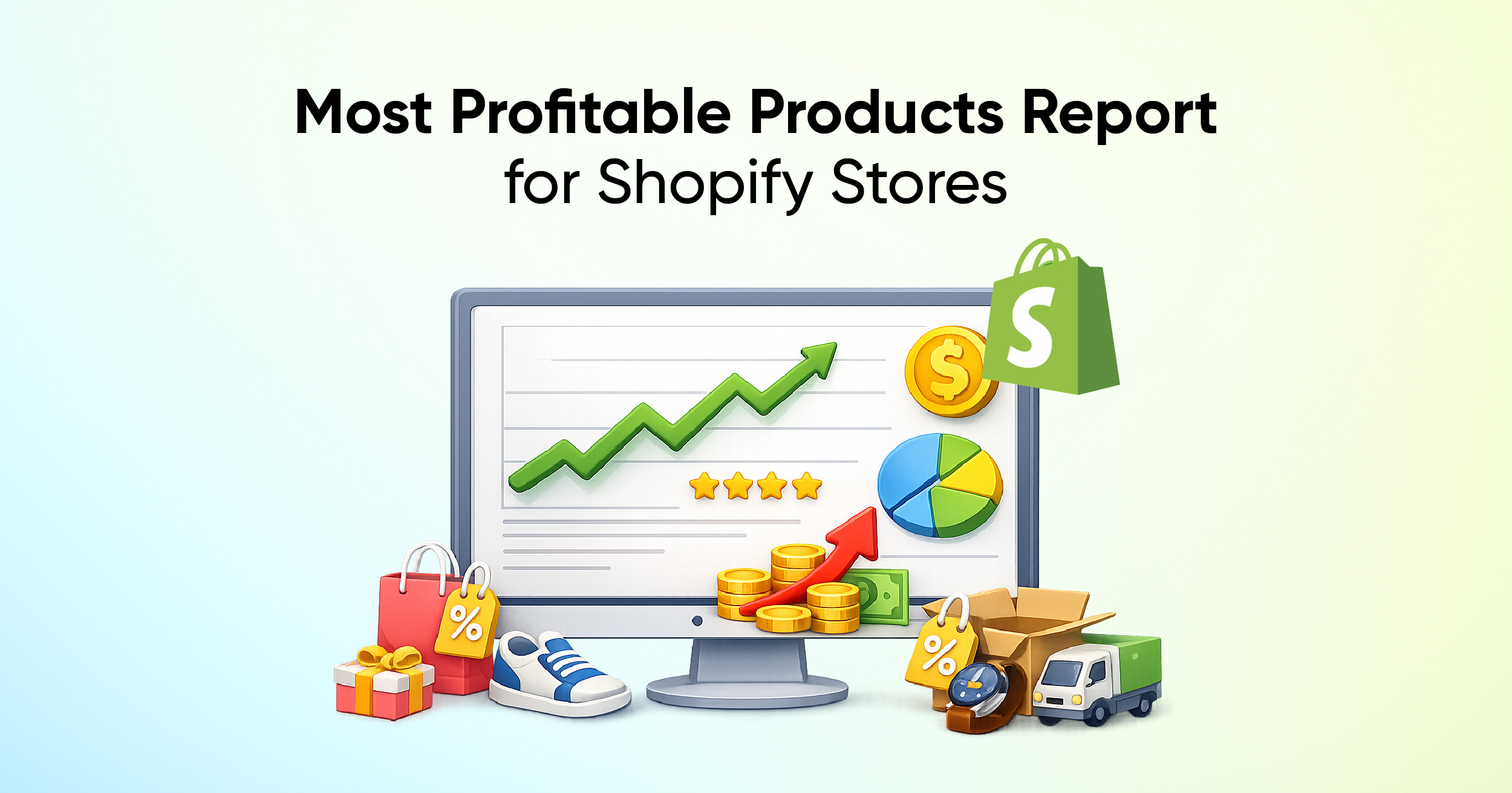
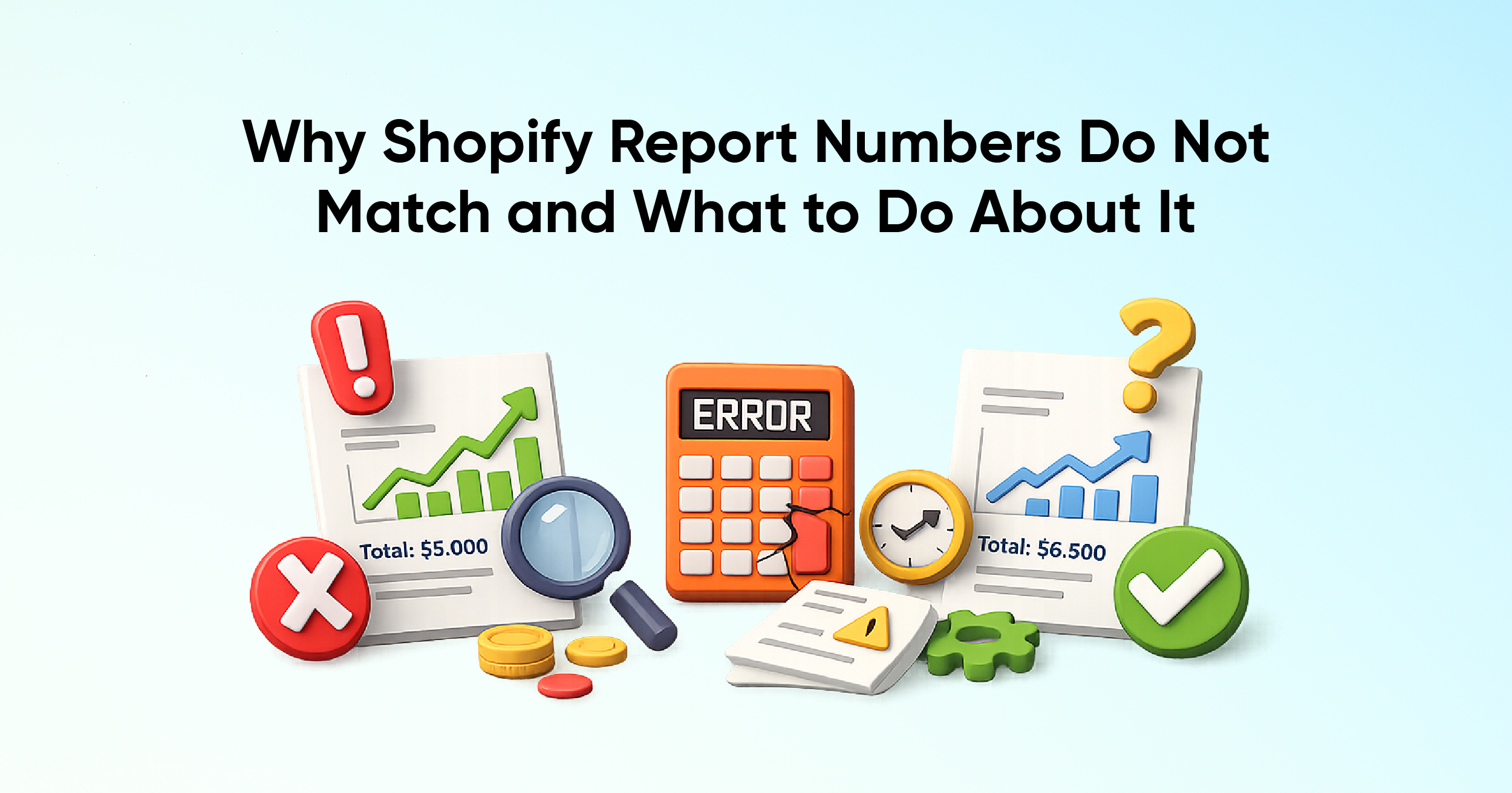












.webp)
.webp)