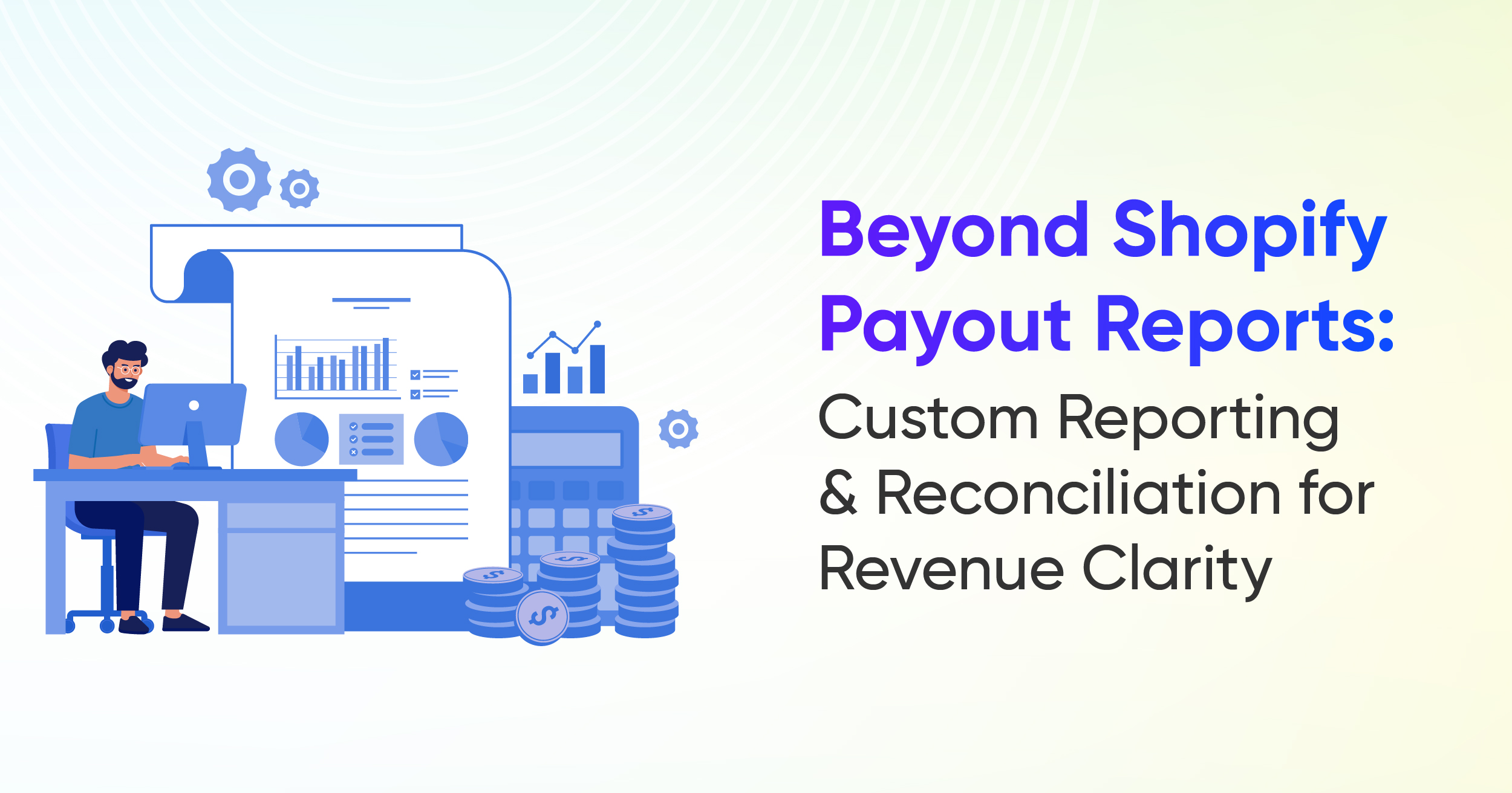How to Use Shopify Customer Reports to Understand Customer

Understanding your customers is the key to growing your Shopify store. And customer Reports make it easy to learn more about them so you can grow your business. These reports give you data on who your customers are, how much they spend, how often they shop, and which products they love the most. With this information, you can spot your most valuable customers, track buying habits, and make smarter decisions.
Shopify's Customer reports provide valuable insights about your customers, including metrics like average order count and average order totals.
With such adjustments, the merchant got an accurate insight into both customer spending and unsold products. This gave them confidence to act on the data, like cutting ad spend on products that weren’t selling.
Types of Customer Reports in Shopify
- Customer cohort analysis
- Customers by location
- New customer sales over time
- New customers over time
- New vs returning customers
- One-time customers
- Predicted spend tiers
- Returning customer rate over time
- Returning customers
- RFM customer analysis
- RFM customer list
Customer Cohort Analysis
This report shows when customers first bought from you and if they keep coming back. You can adjust it to see the details you care about. It helps you find out which customers buy again and which ones bring the most value, so you know the best time and way to reach out to them.
The Customer cohort analysis contains the following elements:
- Report visualization
- Cohort analysis table
- Cohort analysis details
Report Visualization- The Customer Cohort Analysis report is shown as a heatmap by default. You can change the visualization type from the configuration panel, with options such as:
- Cohort grid (heatmap)
- Retention curve
Cohort Analysis Table- The cohort analysis table shows repeat purchases based on when customers made their first purchase. Each row is a cohort grouped by the first purchase month.
- Column 1: Cohort name (month of first purchase)
- Column 2: Total of the selected metric
- Column 3: Metric for first orders
- Other columns: Metric over weeks, months, or quarters after the first order (Period 0 includes same-period repeats).
You can customize metrics, cohort definitions, and filters in the configuration panel.
Cohort Analysis Details- You can click any interval cell in the cohort analysis table (e.g., Sep 2024 row, Month 2 column) to view details like:
- Total sales for the cohort
- Average order value and orders per customer
- Amount spent per customer
- Number of new vs. returning customers and their orders
- Top marketing and sales channels
- Predicted spend tier overview
- Ratio of one-time vs. subscription orders
- Top customer locations in the cohort

Customers by Location
In the Customers by location report, you’ll see all newly added customers based on their geographical location. Shopify defines customers as any visitors to your website who do any of the following: purchase product(s), register for an account, or people who start the checkout process but may have abandoned their cart.
You can select new customer activity by date range, which will display the following results:
- Number of new customers added by region.
- Number of orders placed by those customers.
- Total amount spent, including discounts, taxes, refunds, and shipping costs.
One-time Customers
The One-time customers report displays data of customers who placed only one order from your Shopify store (where the preset filter is returning is No).
This data is quite helpful when you are trying to reactivate inactive or even hesitant shoppers.
Returning Customers
Returning customers are the lifeblood of your sales. Most of the e-commerce transactions come from repeat customers. Shopify’s Returning customers report shows you data on customers who are placing two or more orders.
You can then create necessary promotional campaigns to target your ideal customers or make changes to your store to improve customer acquisition.
New vs Returning Customers
When it comes to e-commerce sales, the First-time vs returning customer sales report is arguably one of the most important reports Shopify has to offer.
Whether you’re selling digital downloads or physical goods, comparing one-time vs returning customer sales always provides actionable insights, such as which type of customers are buying the most from you.
In this report, you will find the number of orders placed by first-time customers, right alongside returning customer activity. You can group these sales by hour, day, week, month, quarter, year, hour of day, day of week, or month of year.
New Customers Over Time
The Customer Overtime report shows the total number of first-time customers who placed orders in your store over time. This report is cumulative, meaning the numbers increase over time based on previous reporting periods within the date range.
Predicted spend tier
This report shows you which customers are likely to spend the most. Instead of guessing who your best customers are, it predicts their future value so you know who is really worth focusing on. This way, you avoid wasting time and money on the wrong customers and can put your marketing where it will bring the best results.
The details you get from this report are:
- Customer name
- The predicted spend tier
- Email subscription status
- The date the customer placed their last order
- The number of orders that they have placed
- The total amount that they have spent, including taxes, discounts, shipping, and any refunds
And that brings us to the end of Shopify customer reports. Using these reports effectively will help you gain significant insights into your customers, enabling you to make better decisions to attract and retain more of them.
RFM Customer Analysis
RFM stands for R (Recency): Days since last purchase, F (Frequency): Total number of orders, and M (Monetary): Total amount spent. RFM analysis enables you to understand customer behavior, ultimately improving retention and loyalty.
Each digit ranges from 1 (lowest 20%) to 5 (top 20%) based on your store’s data (not industry benchmarks). Customers are then grouped into 11 RFM categories, which you can use to plan marketing, sales, and loyalty strategies.
Note: Individual RFM scores aren’t shown in Shopify, only the group classification.
The report table includes:
- % of total customers
- New customer records
- Average days since last order
- Total orders
- Total amount spent
Important: Discrepancy may occur between total customers and grouped customers due to data sync delays.
RFM Customer List
This RFM list includes all customers (except those in the Prospects RFM group) and shows:
- Average days since last order
- Total number of orders
- Total amount spent
You can add dimensions and filters to create custom explorations. Use the Preview segment to open the segment editor and apply a customer segment based on selected RFM groups and filters.
Advanced Shopify Customer Reports with Report Pundit
- Customer Information
The Customer Information Report provides detailed insights about your customers, including metrics like average order count, average order totals, and expected purchase value. These reports help you understand customer behavior, such as new versus returning customers, customer locations, and cohort analysis for acquisition and retention.
- Most Valuable Customers
The Most Valuable Customers report helps you identify your highest-value customers based on their purchase behavior. This report typically includes metrics such as total amount spent, number of orders, and average order value for each customer.
- Returning Customers
The Returning Customers report provides data about customers who have placed two or more orders in your store. This report includes details such as:
- Customer name and email address
- Whether they agreed to accept marketing when placing their most recent order
- Date of their first order
- Date of their most recent order
- Number of orders placed
- Average amount spent per order
- Total amount spent, including taxes, discounts, shipping, and refunds
- First Time Order Customers
This report is typically referred to as the "New customers over time" or "New vs returning customers" report. It shows data about customers who placed their first order with your store during a selected timeframe.
- Outstanding Customer Payments
The Outstanding Customer Payments report shows the amounts that customers owe for orders that have not yet been fully paid. This report is especially useful for managing orders with payment terms or deferred payments where payment is scheduled for a later date.
It helps you track unpaid balances, monitor overdue payments, and manage your cash flow effectively.
- First Time vs Returning Customers sales
The First Time vs Returning Customers sales report in displays the number of first-time and returning customers over a selected period. It helps you understand customer acquisition and retention by showing sales data segmented by customer type.
- Customers by Location
The Customers by Location report shows data about new customers organized by their geographical location based on their most recent shipping address. This report helps you understand where your new customers are coming from, which can inform your marketing and sales strategies.
Deeper Shopify Customer Insights with Custom Reports
Report Pundit can display all customers in the store by enabling the “Show All Time Customers” option under the Formatting section.
By disabling the “Show All Time Customers” option, RP can display customers and their details (first name, last name, email, phone, address, province, zip, etc.) based on their creation date.
It can include additional details which are not available in the Shopify report, such as:
Customer metafields
- First order date, products/SKUs, and order amount
- Second order date, products/SKUs, and order amount
- Third order date, products/SKUs, and order amount
- Last order date, products/SKUs, and order amount
Report Pundit can categorize customers into:
- First-time Customers (only 1 order)
- Returning Customers (more than 1 order)
It can show:
- Lifetime spent and lifetime order count
- Spent and order count for any selected date range
- All within a single view/report
Can generate a list of all customers marked as tax exempt (eligible to purchase without tax).
Allows you to highlight the top customers in the store based on the highest order count and total spent amount.
The report shows the average number of days between orders for customers.
Conclusion
Shopify’s basic customer reports give useful insights, but they come with some limitations. You cannot customize them the way you want, add extra data like metafields, or detailed order histories. They do not allow you to automate scheduling or advanced integrations. This becomes a challenge as your store grows.
On the other side, the advanced tools solve these problems by giving you powerful and flexible customer reports. You can combine detailed order data to get customer information and purchase history all in one place. You can filter by date ranges, create customer segments, and even include details like tax exemption status or the average time between orders. With automation, you can also schedule reports and have them delivered directly to you, saving time and effort.

Build and automate your Shopify Reporting
Unlock the full potential of your Shopify store with Report Pundit. Gain access to over 2000 data fields, automate reports, and make data-backed decisions to grow your business.

.svg)
.svg)
.svg)

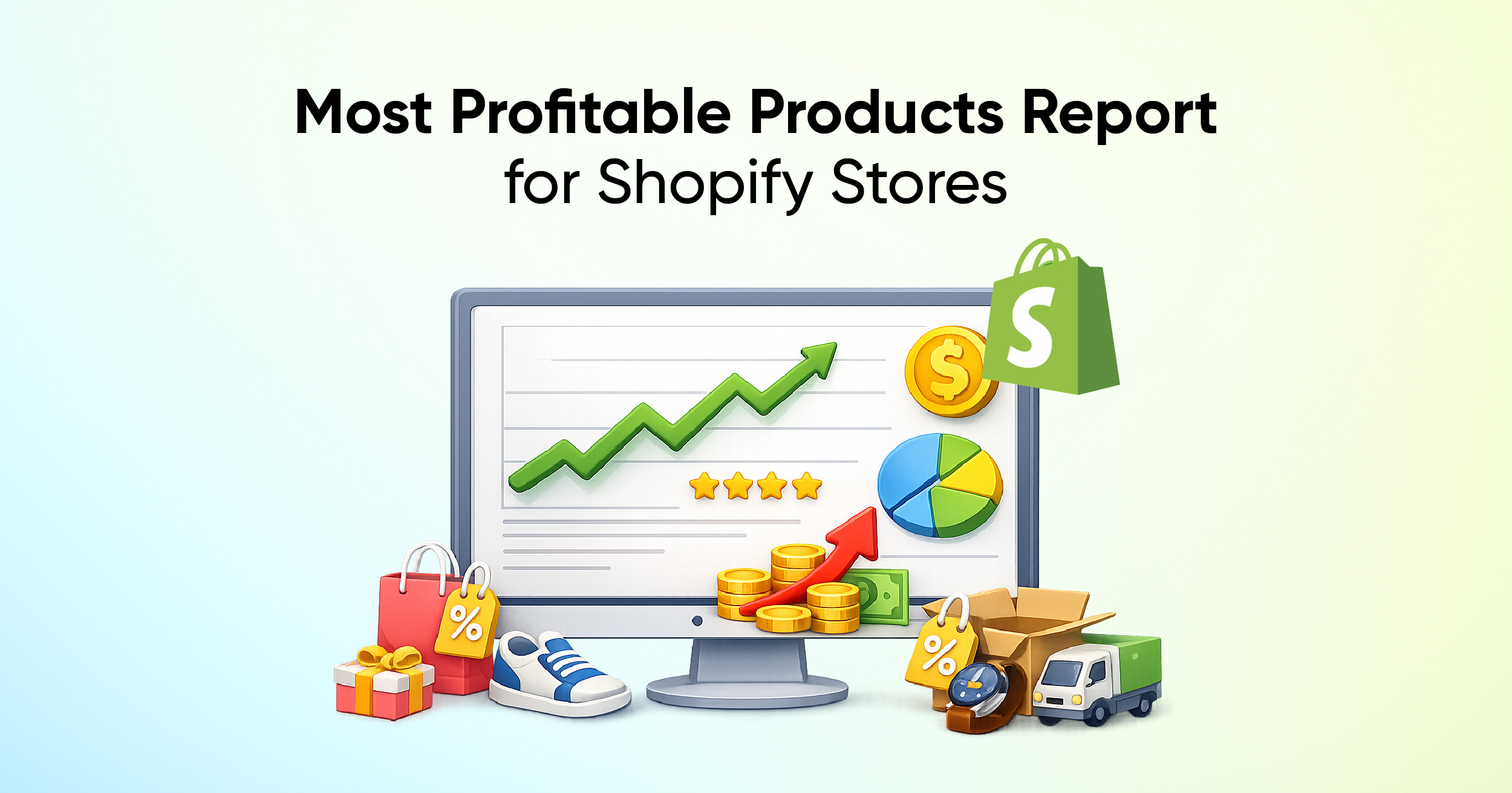
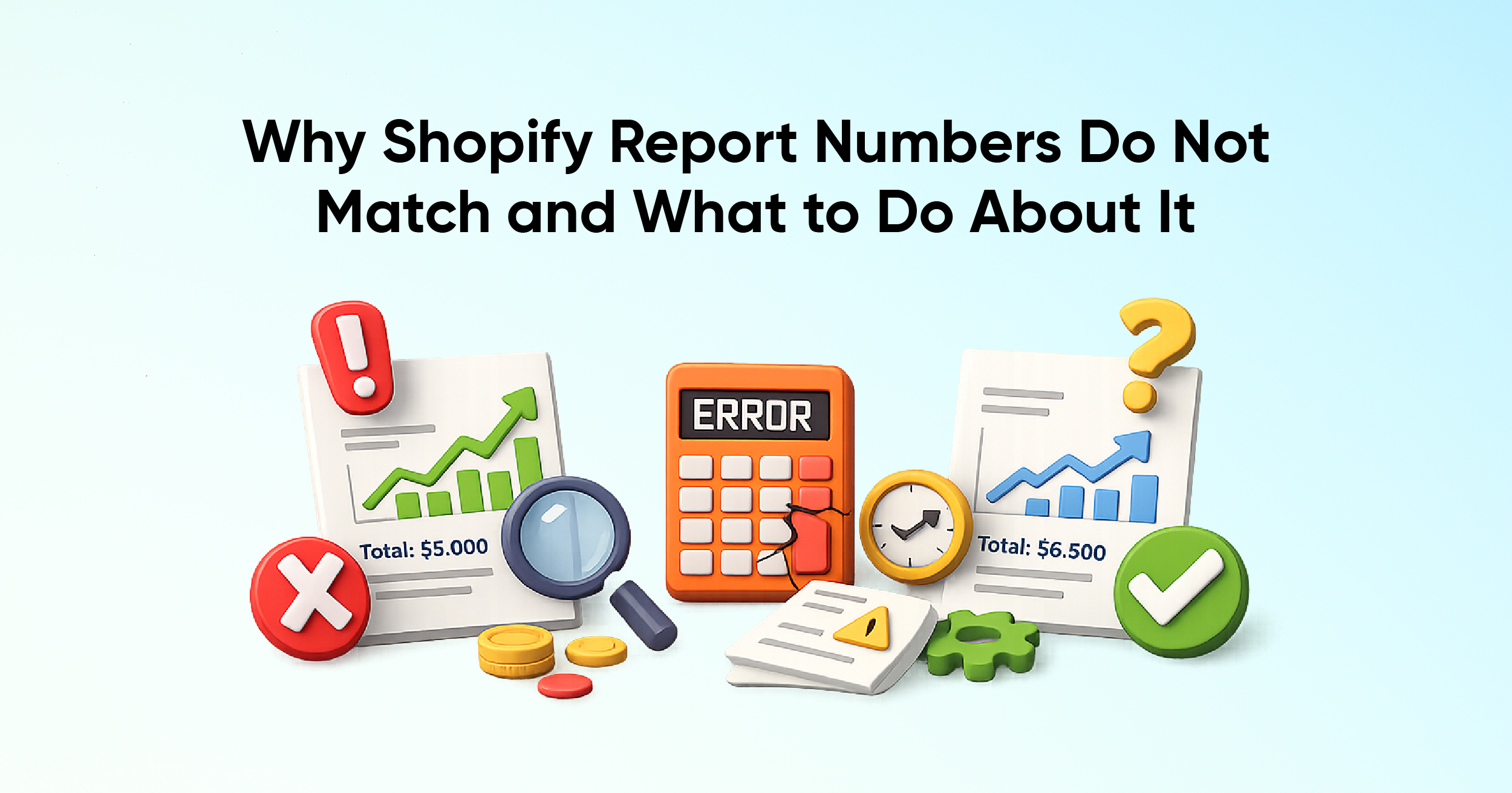











.webp)
.webp)