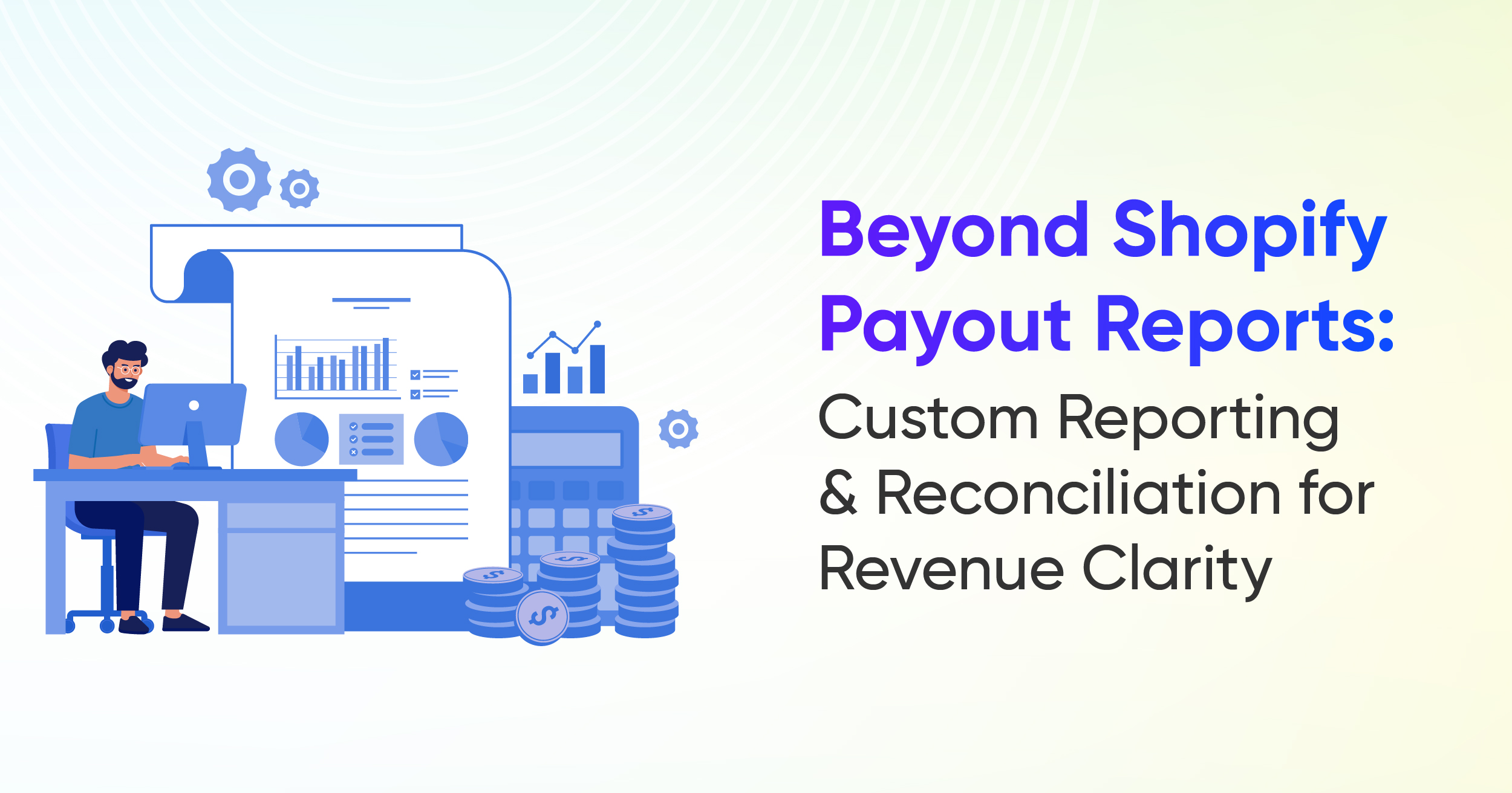Shopify Shipping and Fulfillment Reports: What Every Store Owner Should Know

Why Shipping and Fulfillment Reports Matter
For Shopify merchants, success doesn’t end when a customer clicks “buy.” The real test is ensuring orders are shipped on time, arrive in perfect condition, and provide an experience worth repeating. This is where shipping and fulfillment reports become indispensable.
They give store owners and managers the visibility they need to track deliveries, manage inventory, and improve operational efficiency.
While Shopify offers some built-in shipping reports, many businesses need customized, automated solutions to meet their unique workflows. In this guide, we’ll cover what Shopify shipping and fulfillment reports are, why they matter, key terms to know, and how to go beyond Shopify’s defaults for deeper insights.
What is a Fulfillment and Shipping Report
A fulfillment report shows the complete journey of your orders. It highlights which orders are fulfilled, unfulfilled, partially fulfilled, scheduled, or on hold. Shopify gives you a few built-in reports under the order category. Two of the most important are Order to Fulfillment Time and Orders Fulfilled Over Time.
As these built-in reports provide the basics, many merchants prefer using advanced or third-party apps, which provide detailed data with customizable options.
Shipping Reports in Shopify provide data on your store's shipping activities, costs, and fulfillment performance. These reports help you understand how efficiently orders are processed and delivered, as well as the expenses related to shipping.
Types of Fulfillment and Shipping Reports in Shopify
Shopify provides a limited set of fulfillment and shipping reports. These provide a general overview of how your orders are being processed and completed.
- Order to Fulfillment Time – It measures the time it takes to process an order and hand it to the carrier. A shorter time means faster shipping, lower costs, and happier customers. Longer times often signal process delays.
- Orders Fulfilled Over Time – This indicates the number of orders fulfilled within a specified time frame. This helps you track fulfillment trends and compare performance across weeks or months.
Note: Any extra metric you add in fulfillment reports will be based on the order report, not the fulfillment report.
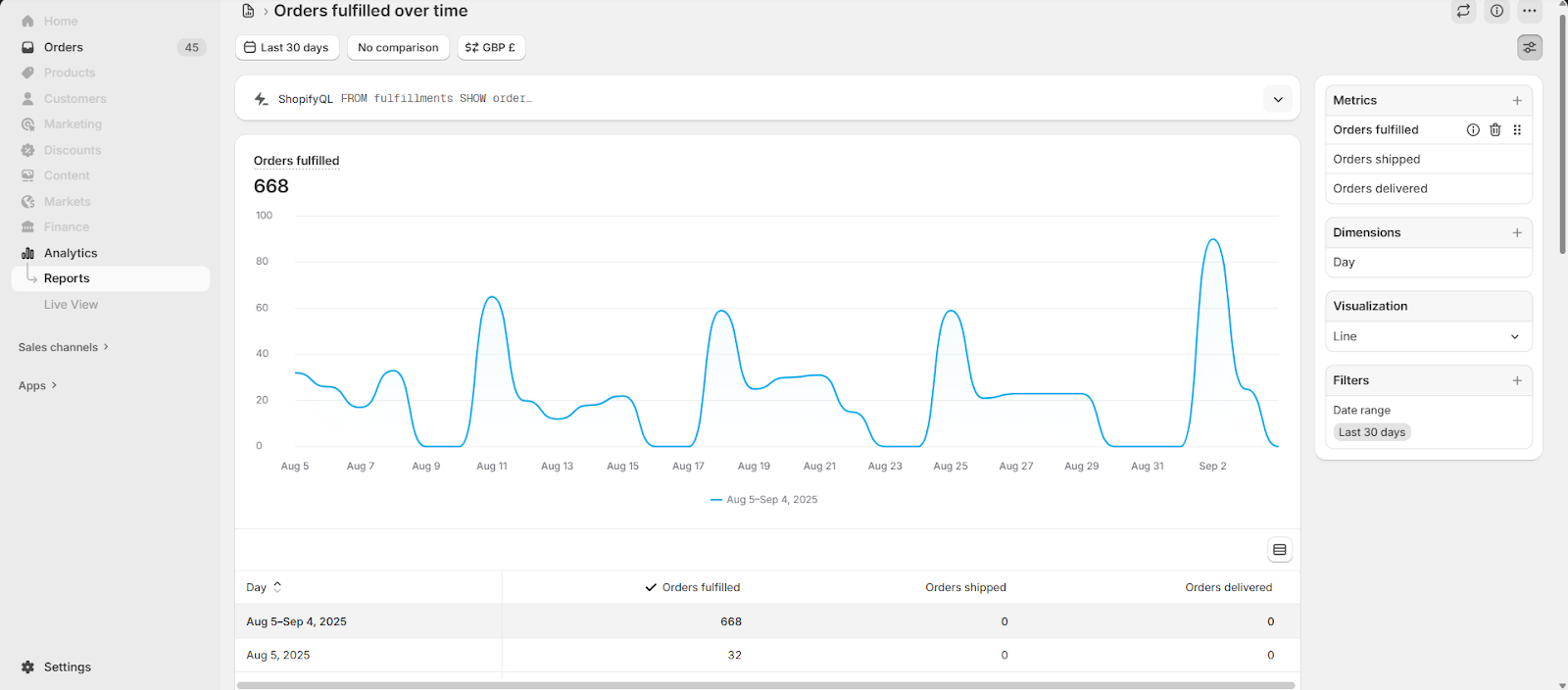
- Shipping by order- The Shipping by order report from the finance category in Shopify provides detailed information about the shipping charges associated with each order in your store. It shows the shipping costs that customers paid for their orders during the selected time frame.
This report includes shipping charges from sales and returns, helping you analyze shipping-related revenue and costs for your orders. Please note that shipping label purchases are not included.
- Shipping and delivery performance- The Shipping and delivery performance report from the order category is a critically important logistical resource in your Shopify arsenal. It shows you the collective time required for a product to be fulfilled, shipped, and delivered to customers from the moment an order is placed.
This is an excellent tool to optimize your overall fulfillment and delivery time since Shopify gives you a chart-based performance view that easily identifies anomalies.
You can group data based on daily and hourly incremental periods. Shopify’s visual dashboard shows the average time needed to fulfill orders within the selected date range.
- Shipping labels by order- The Shipping labels by order report provides a detailed breakdown of the Shopify Shipping labels you've purchased over a selected time period. It excludes return labels, canceled or voided labels, adjustments, and labels not purchased through Shopify Shipping. Costs are reported in your store currency. It can take up to 24 hours for labels to display in the report.
- Shipping labels over time- The Shipping labels over time report from order category helps you understand your purchase trends and costs for Shopify Shipping labels over a selected period. It shows the number of labels purchased, the total cost, and the average cost per label.
This report excludes return labels, canceled or voided labels, adjustments, and labels not purchased through Shopify. The costs are reported in your store's currency, and it may take up to 24 hours for labels to appear in the report.
How to Access Fulfillment and Shipping Reports
You can use Shopify’s built-in tools by navigating to Analytics > Reports in your admin dashboard. From there, apply the Category filter and select Orders to view reports related to fulfillment and shipping. You can also refine the reports by applying filters such as date range or SKU, and create custom reports by adding fields like fulfillment status or order ID.
Advanced Shipping & Fulfillment Reports for Shopify Stores
Merchants needing deeper insights often turn to advanced reporting tool like Report Pundit provides which Shopify with advanced fulfillment reports tailored to your needs, running on the fulfillment date. The Custom reports allow you to combine fulfillment data with cost, vendor, and product details for a complete operational view. Check out the reports below:
- Unfulfilled Orders Report
This report helps you track orders that have been placed but not shipped yet. This makes it easier for you to prioritize pending orders and reduce fulfillment delays. - Orders Paid but Not Fulfilled Report
This report lists orders where payment has been received but the order is still waiting to be shipped. This ensures no revenue-generating order is left unattended. - Orders Fulfilled in the Last 30 Days Report
It provides a clear overview of all orders completed within the past month (30 days). You can use this report to measure performance, identify trends, and compare fulfillment speed during peak times. - Orders Pending Fulfillment Report
This report shows you the orders that are in the queue but not yet processed. This helps in managing the workload and ensuring shipments go out on time. - Partially Shipped Orders Report
This report tracks split shipments where some items are shipped while others are pending. This prevents errors and ensures every part of an order reaches the customer. - Shipping Report
This report in fulfillment gives a detailed look at shipping activity including costs, carrier performance, and vendor details. It helps in identifying expensive shipments and improving relationships with carriers. - Shipping Label Cost Report
This report simplifies the cost of shipping labels and any extra fees. You can rely on this report to understand the true impact of shipping on profit margins.
With this report, if you ship expensive products and the shipping is insured, it will show the insured value along with the order.
Common Metrics Used in Shipping and Fulfillment Reports
To get the most out of your reports, include:
- Order ID and Customer Info – For tracking and communication
- Fulfillment Date vs. Order Date – For measuring processing speed
- Carrier and Service Level – For comparing performance and costs
- Shipping Cost and Adjustments – For profit analysis
- Delivery Status and Time – For customer service metrics
- Partial Shipment Indicators – For split-order management
Generate Shipping Reports by Integrating with Third Party Shipping Apps
Report Pundit is best known for its amazing integrated reports. If you use third-party fulfillment and shipping apps such as:
- ShipBob
- ShipHero
- Printful
- Shipping Easy
- Shippo
- Ship Station
- Easy Ship
- Veeqo and etc, for tasks like picking, packing, shipping, or delivery, all that data can be synced through integrations.
That simply means you get a single report, which connects everything, such as tracking performance and managing fulfillment.
How Fulfillment and Shipping Reports Help Merchants
- Show daily counts of packed, shipped, and partially fulfilled orders.
- Track average delivery times to measure shipping performance.
- Capture split shipments (when one order is shipped in multiple packages) to ensure nothing is missed.
- Help send orders to the correct location and support picking, packing, shipping, customer service, and returns.
- Provide insights into shipping costs by analyzing label fees and carrier charges.
- Allow you to spot and fix issues early—before customers notice them.
- Improve delivery speed, leading to fewer complaints, higher trust, and more repeat business.
Case Study: Tracking Shipping Label Costs with Price Adjustments
Business Type: Beauty & Personal Care
Challenge:
The merchant needed a report showing shipping label costs, including additional “Shipping Label Price Adjustment” fees carriers sometimes add after label purchase. For example, in one order (#56710), they were charged:
- $5.62 for the original label (including insurance)
- An extra $3.37 for a carrier adjustment fee
They wanted to calculate average shipping costs while including these adjustments.
Solution:
By pulling data from Shopify’s Order Timeline, a custom Shipping Label Report was created to include:
- Shipping Label Cost
- Shipping Label Price Adjustment
- Average Shipping Cost
Result:
They gained full visibility into standard and adjusted shipping costs, enabling better carrier evaluation and cost control.
Automating Shopify Shipping Reports
Manually checking shipping data is time-consuming and prone to errors. Automation ensures you always have up-to-date, accurate reports without lifting a finger.
With automation, you can:
- Schedule reports to run hourly, daily, weekly, or monthly
- Send them via email, Google Drive, Slack, BigQuery, FTP, or other destinations
- Automatically track shipping status for each product in every order
- Free up time for higher-value business activities
Wrapping Up
Shipping and fulfillment reports are more than just operational documents — they’re decision-making tools. They help you:
- Control shipping costs
- Improve delivery speed
- Enhance customer satisfaction
- Resolve disputes with verified data
While Shopify’s built-in reports provide a starting point, most growing businesses benefit from custom, automated solutions that integrate with both Shopify and third-party logistics providers.
Start automating your Shopify shipping reports today to gain the visibility you need, streamline operations, and make smarter shipping decisions.

Build and automate your Shopify Reporting
Unlock the full potential of your Shopify store with Report Pundit. Gain access to over 2000 data fields, automate reports, and make data-backed decisions to grow your business.

.svg)
.svg)
.svg)















.webp)
.webp)