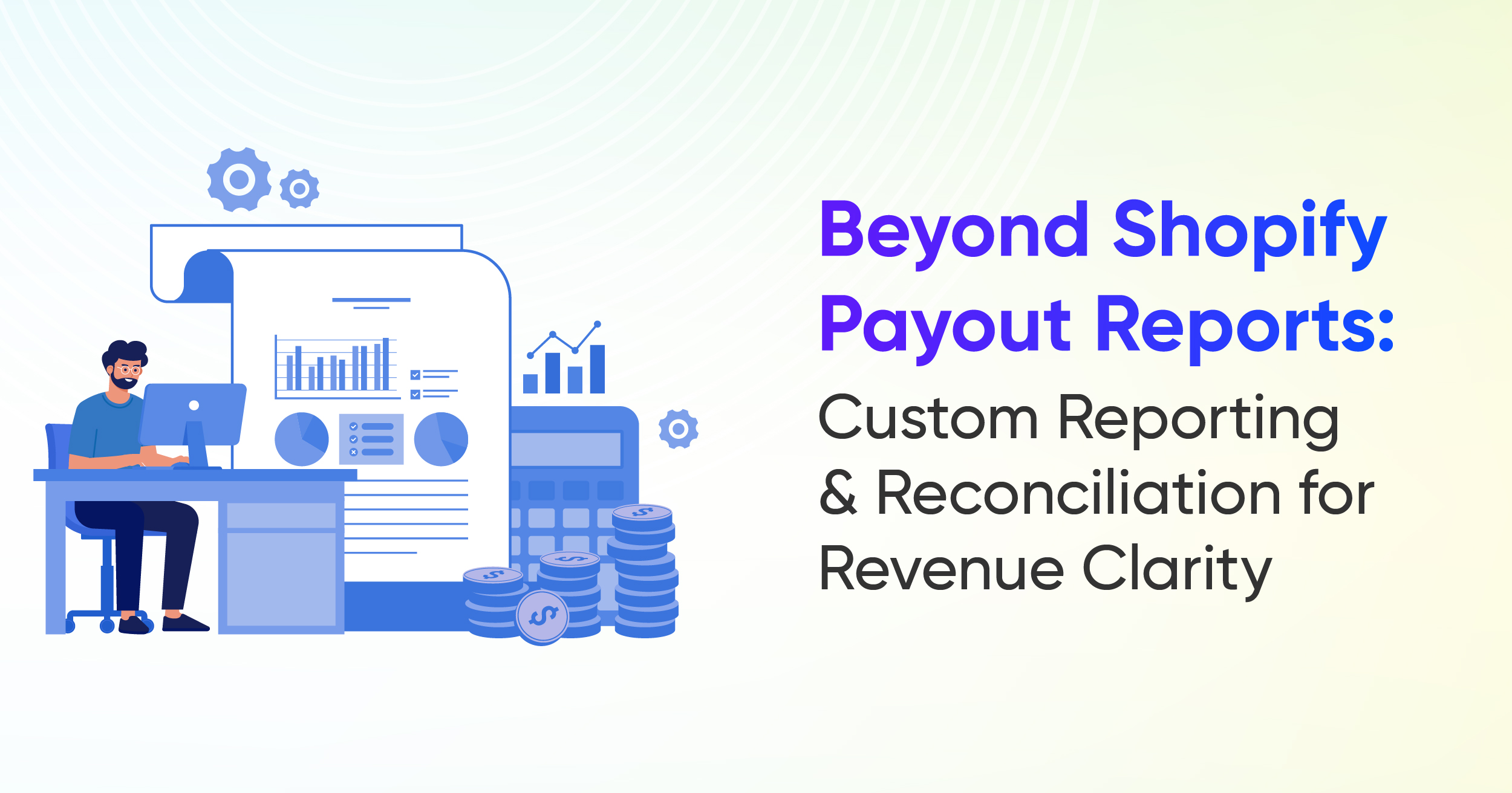Monitor Historical Stock Trends Using Shopify Inventory Snapshot Report

A Shopify inventory snapshot is like saving a report of your stock for every day, such as at the end of the day or month. It accurately captures the exact number of units of each product you had at that time.
These snapshots are more than just numbers. They act as historical records that help you verify stock during audits, prepare accurate financial statements, and analyze long-term trends in your business.
For example, if an auditor asks for your stock levels on March 31, you can instantly pull up that day’s snapshot instead of trying to rebuild the data later.
Past Inventory in Shopify Reporting
Shopify now provides both a current and historical view of your inventory, making it much easier to understand how your stock changes over time.
In the Reporting section, Shopify gives you month-end inventory data, allowing you to see what your inventory looked like at the close of each month. This is particularly useful for financial reconciliation and tracking stock movement between reporting periods.
At the same time, Shopify also shows your current inventory levels, which reflect what’s available right now. You can check this anytime by going to Products → Inventory, where each product displays its current quantity and recent adjustments. However, Shopify does not provide historical inventory reports, so past stock levels must be tracked manually if you want to analyze trends or reconcile previous periods.
Together, these reports give you a complete picture of your inventory performance. They help you:
- Reconcile month-end stock balances for accurate accounting.
- Review product-level inventory history data.
- Compare inventory values across different months to identify trends and changes.
By combining real-time visibility with historical insights, Shopify reporting now gives you data on your inventory that helps you make purchasing, stocking, and sales decisions.
Why Inventory History Is Key to Accuracy
Shopify’s built-in reports do not show what is in stock right now. All they tell you is how much inventory you had last month or last quarter. And this helps in-
- Identify slow-moving items – You might not notice products that stopped selling weeks ago.
- Analyze correct sales trends –Without historical data, you can only estimate how your inventory has fluctuated over time.
- Reconcile your books accurately – Accounting and tax reporting often require exact period-end inventory numbers.
With daily, weekly, or monthly snapshots, you can answer questions such as:
- How much stock was available? You can check the exact quantities for any day.
- When did items move between locations? You can trace product transfers between warehouses or stores.
- Which products became slow movers or dead stock? You can pinpoint when items stopped selling.
Get Unsold Products Early With Historical Insights
When you can see how your inventory has changed over time, it becomes much easier to spot products that are not selling. Instead of just checking what is sitting on your shelves today, you can look back over weeks or months to see which items have barely moved.
This kind of insight helps you identify slow movers and dead stock early. You can then decide whether to run a promotion, bundle products, or adjust your ordering strategy before those items start tying up too much of your cash.
Make Inventory Decisions With Historical Data
Understanding how quickly your products are selling is key to managing inventory effectively. With past inventory data, you can analyze your sell-through rate, track restocks, and see which products are moving the fastest, not just right now but over time.
This type of report shows the pace at which you sell products compared to the amount of inventory you received during a specific period. It helps you answer questions like how quickly a new shipment sells out or whether a product consistently sells slower than expected.
Shopify makes it easy to customize these reports. You can add filters and extra data columns to focus on specific brands, locations, or product types. For example, you can check if certain products need restocking based on past sales or identify areas where stock is sitting too long.
By looking at historical product movement, you can see which items sell fast and which sit too long. Tracking transfers between locations shows exactly where your stock was and where it went. This insight helps you manage inventory, clear slow-moving items, and plan restocks smarter.
Track Where Your Inventory Was and Where It Went
Keeping track of inventory can be tricky when products move between different locations, such as from a supplier to your warehouse or between stores. Historical inventory data makes it easy to see exactly how much stock moved and where it ended up, instead of having to guess.
When products are transferred, the inventory usually falls into three categories:
Incoming Inventory
This includes all items that arrive in good condition and are accepted into stock at the new location.
Example: You ordered 100 T-shirts, and all 100 arrived without any issues. These 100 T-shirts are added as incoming inventory.
Rejected Inventory
These are items that cannot be accepted into stock. This can happen if products are damaged, extra items were sent by mistake, or the shipment includes the wrong products.
Example: Out of 100 T-shirts delivered, 10 are torn or damaged. These 10 are marked as rejected inventory.
Restock Adjustment
This is any change made to balance the rejected items. Usually, the rejected products are sent back to the origin location or canceled purchase order, and the inventory is updated so your records are accurate.
Example: The 10 damaged T-shirts are returned to the supplier. Your system then shows 90 T-shirts in stock at your store.
Conclusion
Shopify inventory snapshots give you a simple, historical view of stock levels. By capturing daily or monthly inventory, you can reconcile accounts accurately to track trends and make restocking decisions. These snapshots help you to identify slow movers, dead stock, and fast-selling products that enable proactive inventory management.
Also, Historical data makes it easier to audit stock and verify product movements across locations. With this insight, you can optimize cash flow, prevent overstocking, and improve overall operational efficiency. Using snapshots ensures your business decisions are data-driven and reliable every day.

Build and automate your Shopify Reporting
Unlock the full potential of your Shopify store with Report Pundit. Gain access to over 2000 data fields, automate reports, and make data-backed decisions to grow your business.

.svg)
.svg)
.svg)











.webp)
.webp)