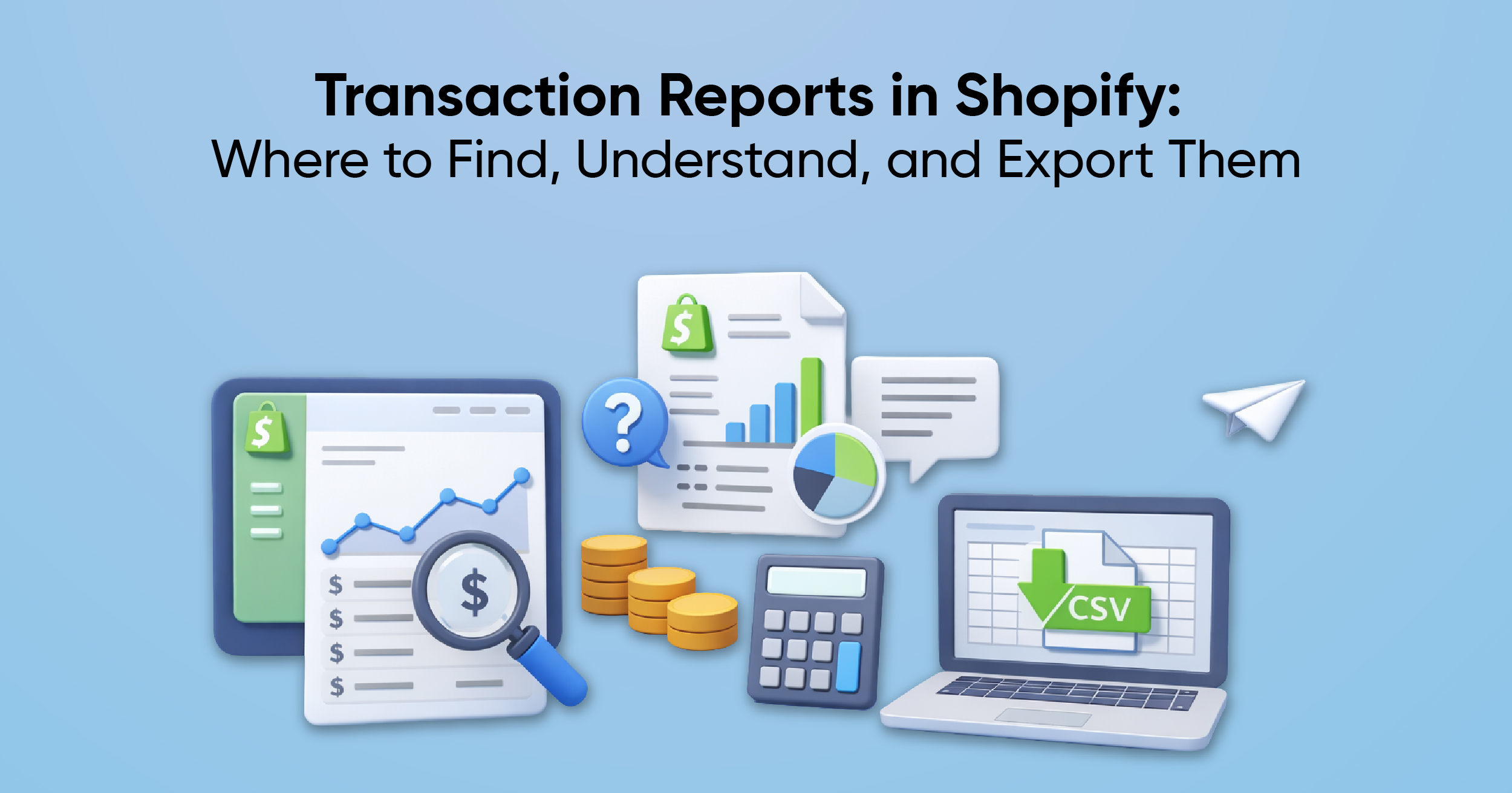Top 10 Shopify Reporting Apps for 2025

As your Shopify business grows, so do the difficulties in tracking the performance data manually. From sales and tax reports to inventory, fulfillment, and customer data, accurate reporting is a mandate for decisions and smoother operations for your business. Fortunately, the Shopify App Store has 8000+ apps, out of which they offer various detailed reporting apps that are designed exactly for this.
So, here's the list of the top 10 Shopify reporting apps we’ve got for you in 2025, which is ranked based on customer reviews, features, and usability. Merchants often use these tools, as the Shopify Native report doesn't offer such kind of reporting options.
1. Report Pundit
2. Data Export IO
3. Mipler
4. Better Reports
5. Report Toaster
6. Easy Reports
7. Xporter Data Export
8. EZ Exporter
9. SyncX
10. Reports & Export by Sync with
1. Report Pundit
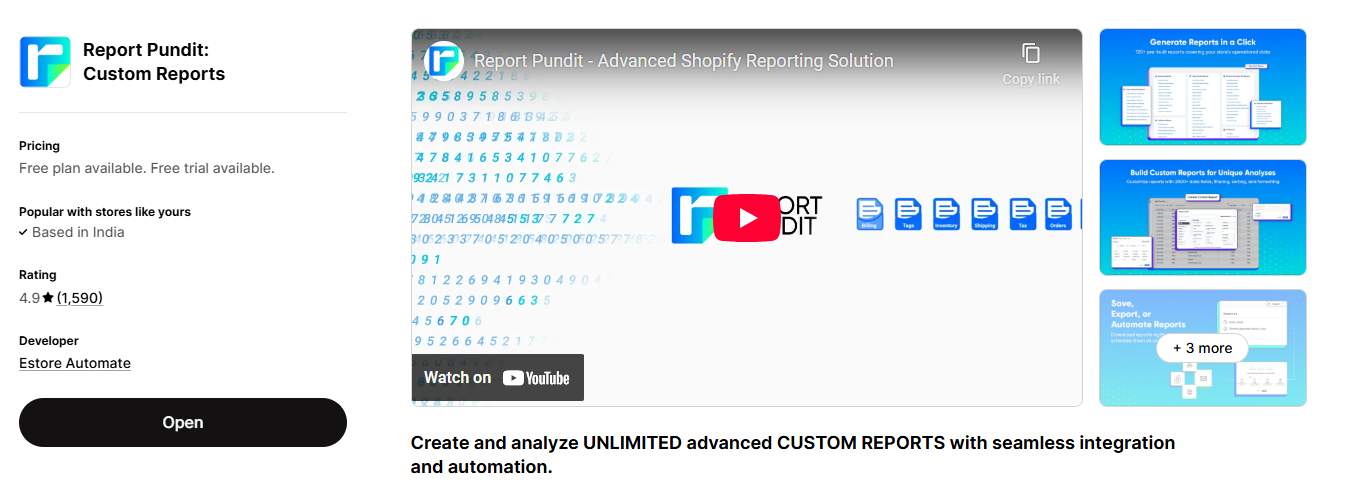
Overview:
Report Pundit is the top-rated Shopify reporting app, trusted by thousands of merchants for advanced, customizable analytics.. It offers unlimited custom reports and 100+ pre-made templates. It’s been available on Shopify since 2019 with 1500+ reviews on the App Store. It allows you to customize the data using advanced filters, calculated fields, and custom metrics across all major data points like orders, payouts, inventory, and customer behaviors. It’s also economical for Shopify merchants, with pricing based on your Shopify plan starting at just $9 for the Basic plan and going up to $60 for the highest. They even offer a free plan, which makes it accessible for smaller stores.
Key Features:
- 100+ prebuilt reports covering sales, payout, POS, and more
- Advanced filtering, custom fields, and calculated metrics
- Complimentary report setup and customization service
- Multi-store and multi-currency support
- Exports to Excel, CSV, PDF, and Google Sheets
- Easily schedule reports that are automatically sent through email or Google Sheets
- Allows you to pull out custom properties like Metafields
- Can integrate with 30+ apps like PayPal, Shipstation, Google Analytics, etc. Mention popular apps
Why Choose Report Pundit:
Ideal for users who want comprehensive control over data and need highly specific reports without writing code. It offers flexible pricing plans in three categories- Free, Essential, and Essential Plus, and it depends on the account type you opt for: Basic, Grow, Advance, or Plus.
Additionally, it provides 24/5 live human support that you may not get from any other reporting apps.
2. Data Export IO: Reports

Overview:
Data Export helps merchants create custom reports and is popular among Shopify store owners since it has been on Shopify since 2016. It offers reports that include taxes, refunds, payouts, inventory, and more. It also allows you to schedule and automate reports via email, FTP, or Google Drive using the easy report builder. They have cost-effective pricing. The app works based on your Shopify plan, with pricing starting as low as $7 and going up to $35 for the highest. It offers more features compared to its pricing, which makes it accessible to many merchants.
Key Features:
- 100+ prebuilt reports
- Live data preview with summarization options
- Advanced filters and field customization
- Password-protected reports and scheduling
- Multiple pre-made reports such as Sales, Product, Payout, POS, and more
- Easy Export using CSV, Excel, and PDF formats
- Flexible User and Column Management
Why Choose Data Export:
A Shopify reporting app built to handle complex workflows across departments and teams.
Why You Might Not Go For It:
It's not ideal if you are looking for Integrations, as it is not available.
3. Better Reports
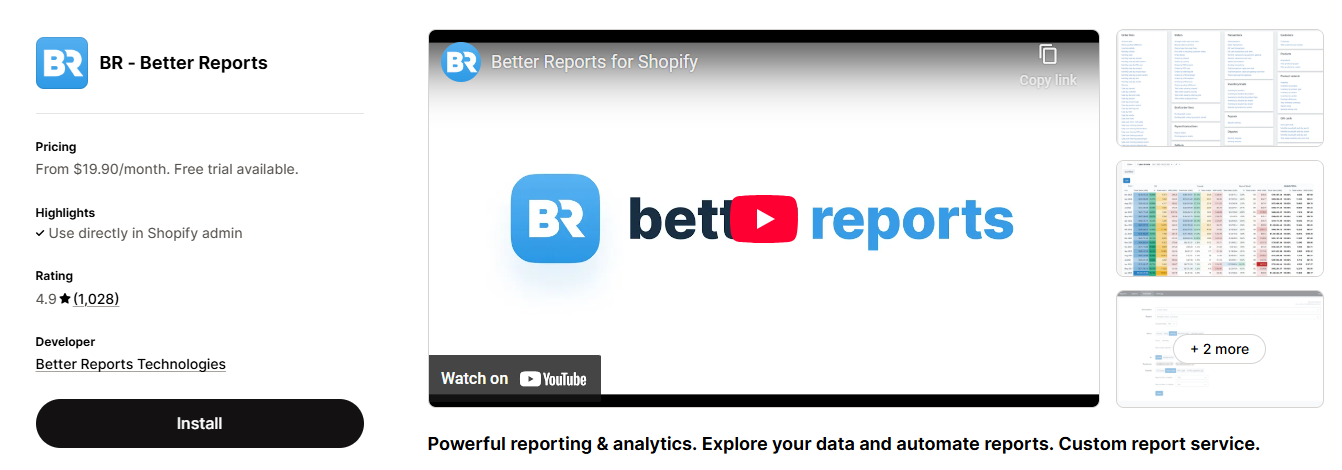
Overview:
Better Reports offers 100+ prebuilt reports and good customization options, which include custom fields, formulas, and visuals. It supports Google Sheets, multi-store reporting, and filter control. Pricing starts at $19.90, with the highest plan going up to $299.90.
Key Features:
- Advanced metrics and calculated fields
- Multi-store and POS integration
- Inventory, sales, customer, and product analysis
- Complimentary custom report setup
- Visual dashboards with chart options
Why Choose Better Reports:
A fantastic choice for growing businesses that need complete visibility into data with advanced customization support.
Why You Might Not Go For It:
It doesn’t offer chat support. Also, their scheduling options are very limited, as they lack shareable links.
4. Mipler
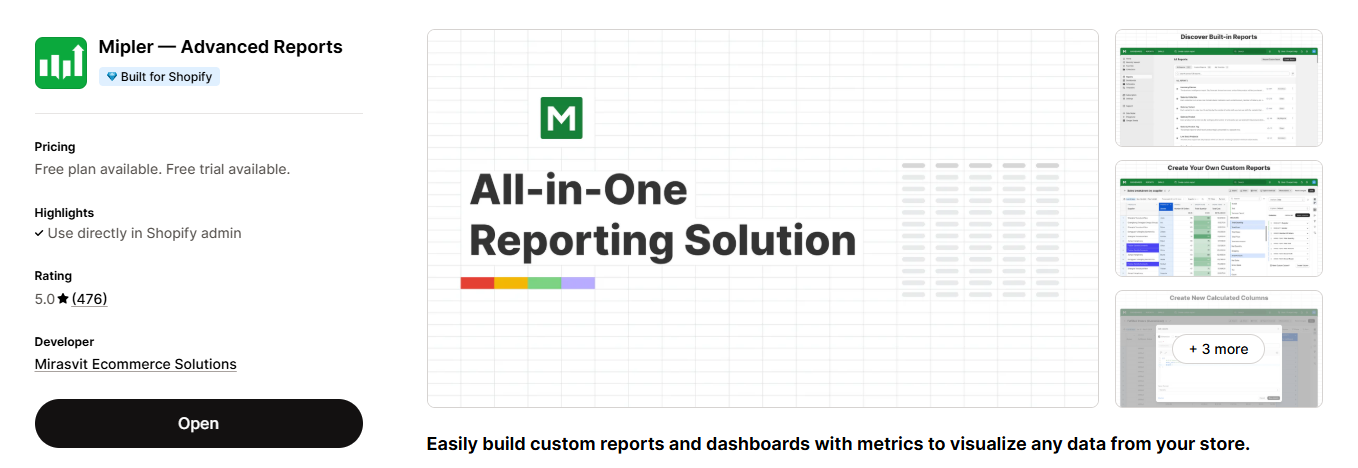
Overview:
Mipler offers analytics and visualizations of data using store data like metafields, tags, and custom attributes. It provides ready-made reports so that you can build complex custom reports with calculations. No Shopify admin access is needed for custom services. Pricing starts at $14.99 and goes up to $39.99, with a free plan available for stores with fewer than 1,000 orders, making it accessible for small to mid-sized merchants.
Key Features:
- Visual dashboard (charts and graphs)
- AI assistant for report generation
- Export report as CSV, Excel, or PDF
- Scheduled email reports
- Use tags, metafields, and note attributes
Why Choose Mipler:
A great option for visual reporting and custom analytics, backed by AI assistance and good customer support.
Why You Might Not Go For It:
It lacks user management capabilities, support for custom email domains, and integrations with Power BI and BigQuery. Additionally, it does not offer integration with other third-party apps.
5. Report Toaster
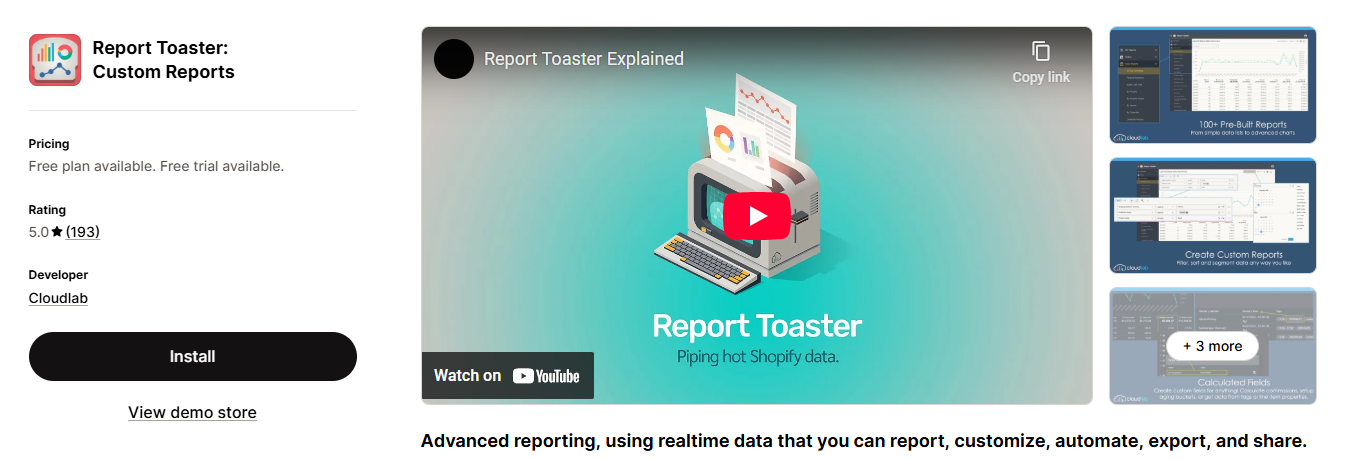
Overview:
Report Toaster by Cloudlab gives you real-time access to over 120 report templates, plus advanced filtering, grouping, and calculated fields. You can share reports via links, email, or Slack. Pricing starts at $18 and goes up to $150 for the highest tier. They also offer free plans tied to your Shopify plan for up to 90 days, making it easier for new merchants to explore the app's features.
Key Features:
- 120+ prebuilt reports
- You can sync data in real-time
- Live shareable links
- Custom filters, sorting, and groupings
- Multi-store reporting
- AI Assistance
Why Choose Report Toaster:
Great for the business that needs frequent, demo store sharing with internal teams or external partners.
Why You Might Not Go For It:
It lacks user management, multi-currency support, and chat support- they use the mechanics app for integration.
6. Easy Reports

Overview:
Easy Reports does exactly what its name suggests. With a simple UI, users can create order, inventory, and customer reports using attributes and filters. You can send scheduled reports via email or export them to Google Drive. It's good for the automation of the reporting function. The Basic plan is $4.99/month for stores on the Basic Shopify plan, while the Advanced Shopify plus plans go up to $99.99/month for stores on Shopify Plus.
Key Features:
- Order, product, customer & inventory reports
- Export to XLS, CSV, PDF, and JSON
- Scheduled reports and Google Drive integration
- Store reports in a centralized location
Why Choose Easy Reports:
Ideal for small-to-mid-sized businesses that are looking for quick reporting.
Why You Might Not Go For It:
It offers limited scheduling options, missing features like FTP, Google Drive, and Power BI, and also lacks third-party integrations.
7. Xporter Data Export
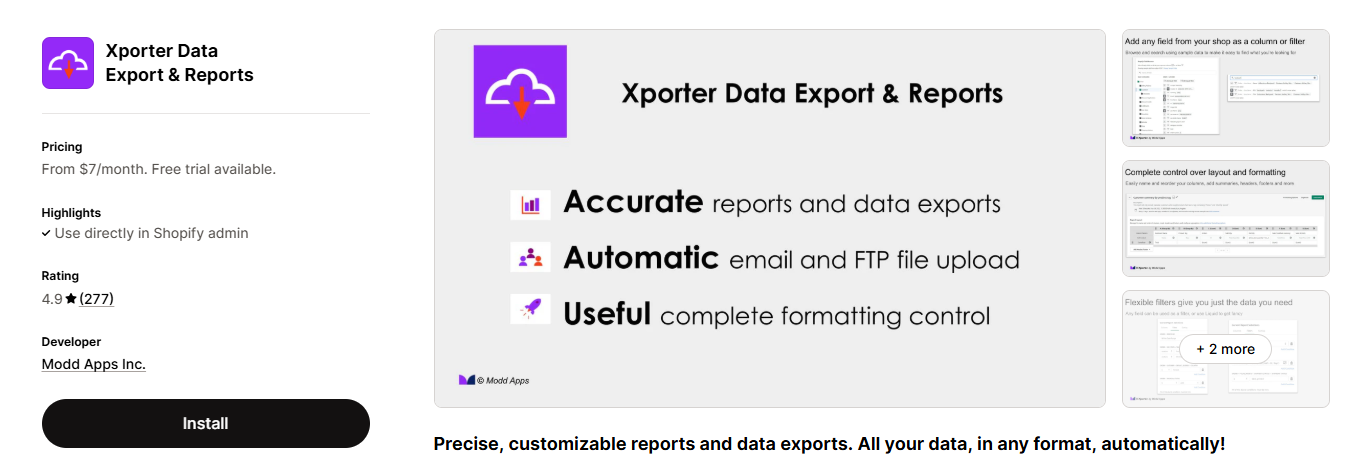
Overview:
Xporter is a reporting tool that help you to access even hidden Shopify data like line-item properties, metafields, and custom calculations. It supports scheduled exports via SFTP and email in multiple file formats. Pricing starts from $7 per month, with a 7-day free trial, and goes up to $45 for the highest plan. Key Features:
- Extended Liquid support for data manipulation
- Advanced formatting and filtering
- Multiple file formats: Excel, CSV, XML, Text
- Prebuilt reports available for customization
- Phone/email/chat support
Why Choose Xporter:
You should go for it cause it's good for the store that needs custom data integrations with 3PLs or internal systems.
Why You Might Not Go For It:
You might not like the app as the interface can be a bit complex for newbies, particularly when searching for specific fields. It also lacks scheduling options for Google Drive and Google Sheets.
Note: While it does support custom fields, they are using Liquid code, which can be difficult to work with for Shopify merchants who are not tech-savvy.
8. EZ Exporter
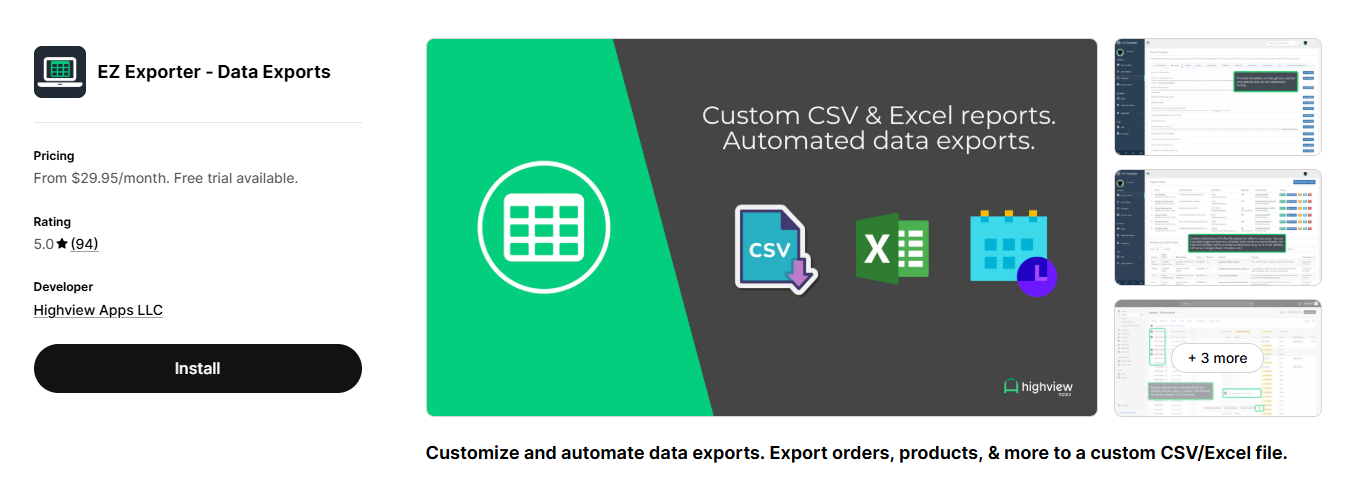
Overview:
EZ Exporter:
EZ Exporter allows businesses to create highly customized data for orders, customers, products, and more, which makes it ideal for seamlessly sharing data with 3PLs, ERPs, and fulfillment partners.
Pricing starts at $29.95 per month, with a premium plan available at $149.95. It also offers a free trial, making it easy for merchants to test its capabilities before committing.
Key Features:
- Custom export templates with Python-based calculations
- Advanced filters and grouping
- Scheduled exports to FTP, Google Sheets, Dropbox & more
- Export virtually any Shopify data
- Ideal for automated operations
Why Choose EZ Exporter:
Great for tech-savvy or operations teams to manage third-party integrations and large datasets.
Why You Might Not Go For It: The interface feels a bit clunky, and while it offers calculated fields, they can be hard to use unless you're familiar with the Shopify API.
9. SyncX: Automate Order Export
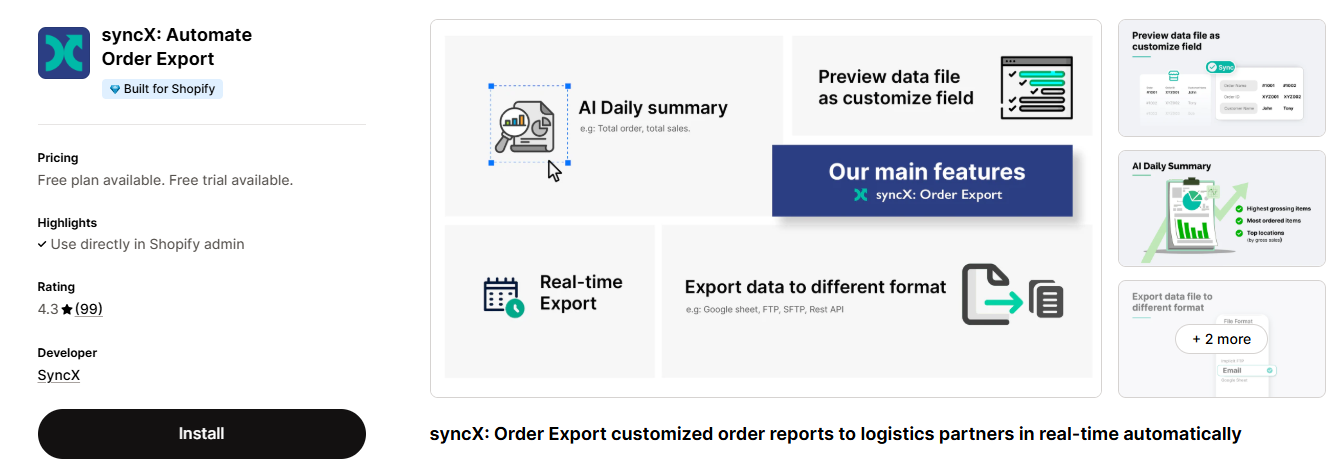
Overview:
This reporting app is built to automate order exports in real-time. Whether you work with suppliers, warehouses, or logistics partners, it ensures accurate data syncing using custom report formats like CSV, XML, and JSON. Pricing starts at $6 per month for the basic plan and goes up to $19 for the highest tier. It also offers a 14-day free trial, allowing merchants to test the features before committing.
Key Features:
- Auto export to email, FTP/SFTP, Google, ERP, etc.
- Shopify Liquid support for data formatting
- Customize fields, add static fields and filters
- Real-time sync when orders are created or fulfilled
Why Choose SyncX:
Best for you if you need a real-time logistics and order-related data syncing report and advanced export report customizations.
Why You Might Not Go For It:
It’s not ideal if you’re looking for pre-built reports, integration options, or scheduling features.
10. Reports & Export by Sync with
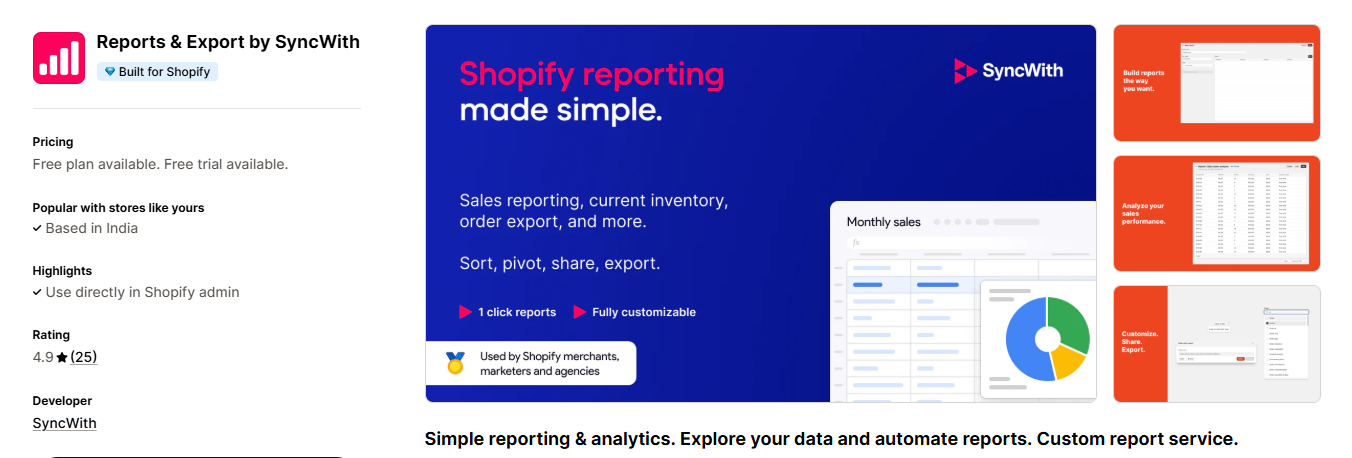
Overview:
This app provides detailed reporting for your Shopify store and is easy to use. You can create custom reports quickly. The app is hassle-free with support for CSV, Excel, and more. You can export data like order details, sales, fulfillments, taxes, inventory by location, analytics, transactions, payments, abandoned checkouts, draft orders, refunds, returns, payouts, products, shipping charges, transaction fees, and more.
Pricing: The Premium plan starts at $9.99/month, and the Plus plan is $14.99/month. It’s free for stores with up to 5 orders per month.
Key Features:
- Report Template: The data is automatically delivered to your spreadsheet.
- Track sales by month/week/day, by product, by returning vs new customers & more
- Report on current inventory by product, by warehouse, by SKU variant & more
- Order export sales, refunds, discounts, shipping/tracking, payment & more
Why Choose Report & Export by Sync with:
To get data directly from the Shopify API.
Why You Might Not Go For It:
It lacks advanced reporting features, like you can’t schedule, integrate, or export reports.
Conclusion
Each business has its own priorities: some focus on finances, others on inventory, and others on logistics. A Shopify reporting app brings all these needs together with features like performance tracking, AI-powered forecasting, and automated exports.
If you want to go for one size fits all, i.e., deep analytics, flexible customization, and automation, Report Pundit can be a better choice. However, for basic use cases or any specific functions.
Choose what your business needs- match your workflow and goals, and let data take your Shopify business a step ahead of the competition.

Build and automate your Shopify Reporting
Unlock the full potential of your Shopify store with Report Pundit. Gain access to over 2000 data fields, automate reports, and make data-backed decisions to grow your business.

.svg)
.svg)
.svg)






-%20Report.jpg)