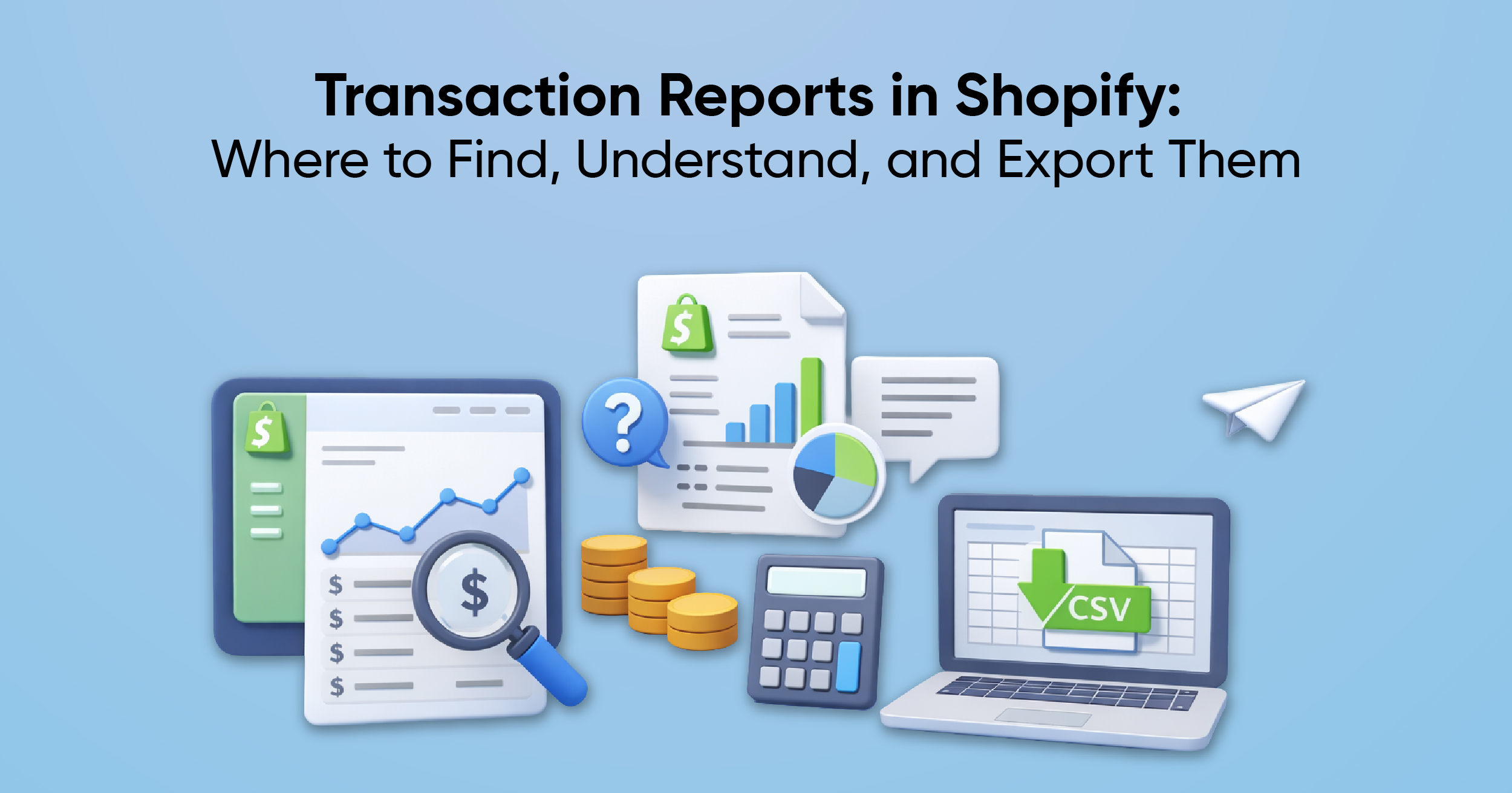Custom Reports to Track Shopify Gift Card Usage & Trends

Being a Shopify Store Owner, you track and manage everything at your fingertips, but keeping track of gift cards in Shopify can feel confusing. You need to know how many you have sold, which ones people have used, and how much money is still sitting as a balance. If you don’t have clear numbers, it is hard to plan your cash flow or see how much revenue you might gain when unused cards expire.
Shopify gift card reports make this easy. They show you sales, redemptions, remaining balances, and any money you still owe from unused cards. With these reports, you can understand your gift card activity and make better decisions for your store.
How Shopify Gift Cards Work
A gift card is an alternative way for customers to pay. Every card has its own unique code that shoppers enter at checkout. They can use the balance across more than one order. You can also choose to link a card to a specific customer.
For security, you can only see the last four characters of a gift card code after it’s created, but you can view the full gift card number while creating it.
With the GiftCard resource, you can create or update gift cards in your store. After you make a gift card, you can change its expiry date, add a note as well.
Here are a few tips:
- You can’t delete a gift card, but you can disable it if you need to stop it from being used.
- Once a gift card is disabled, it can’t be turned back on.
- We can set up an expiration date for the gift card.
- The gift card can be sent by email
Note: You can access gift card details only for those created in Shopify. Gift cards created by third-party apps cannot be accessed via the Shopify API, but you can retrieve them through Report Pundit reports by integrating third party apps.
Why You Need a Shopify Gift Card Reporting
Gift cards can be a great way to grow sales and build customer loyalty, but without the right reports, it’s easy to lose track of what’s really happening. Here’s how Shopify gift card reporting helps you stay on top of your program:
Track gift card sales and revenue
Gift cards bring in cash the moment you sell them, but the product purchase happens later. Reports help you see this revenue on its own, separate from regular product sales.
See how customers use their cards
Reports show how and when people redeem their gift cards. This makes it easier to spot trends, plan promotions, or encourage customers to spend their remaining balances.
Stay on top of financial liabilities
Until they’re redeemed, gift cards count as a liability on your books. Reporting helps you keep your accounting accurate and stay prepared for tax season.
Find outstanding balances
Unused or half-used cards can mean lost revenue. With reports, you can see which balances are still out there and send reminders or offers to bring shoppers back.
Boost loyalty and improve customer experience
Gift card data can help you understand who your customers are and how they shop, so you can create offers that keep them coming back.
Make smarter business decisions
Detailed reports help you see how gift cards affect sales cycles. They give you the data you need for inventory planning, marketing spend, and forecasting.
Simplify accounting and reconciliation
Shopify records gift card sales and redemptions separately, and helps the reports make bookkeeping and integrations.
Measure the success of your program
Track the results of seasonal offers, promotions, or loyalty rewards that involve gift cards. Reporting lets you see what’s working and where to improve.
Shopify Gift Card Report Types
Shopify provides helpful reports so you can see how gift cards are performing in your store. These reports come under the Finance category of your analytics. They are especially useful if you want to monitor how much revenue comes from gift cards and how much value customers still have left to spend.
- Net sales from gift cards
- Outstanding gift card balance
Shopify Net Sales from Gift Card
Shopify counts gift card revenue in Net Sales only when the card is redeemed to buy products. When you sell a gift card, the amount is recorded as a liability. Once the customer uses it, that value is added to Net Sales as revenue from the product purchase.
Imagine you’ve just opened an online Shopify store to sell men’s ties and formal wear. Father’s Day is around the corner, and so you decide to promote gift card purchases that good ol’ dad can use to buy the tie he really wants.
Now, once the promotion starts, it’s time to check those gift card sales to gauge the effectiveness of your campaign.
The best way to find this information is to visit the Gift Card Report. Then, filter the results by Online Store sales channel, modify the date according to your needs- like the Shopify Outstanding Gift Card Balance, and finally export your results.
By default, the Gift card sales report is sorted first by date. However, you can also organize results alphanumerically by order number, customer name, gift card gross sale amount, quantity ordered, discounts offered, or by net sales value.
Shopify Outstanding Gift Card Balance
This report shows the daily balance of all gift card transactions in your store. It provides detailed information about the value of gift cards issued, redeemed, refunded, disabled, and expired, as well as the starting and ending balances for each day.
Details provided in the report are:
- Starting gift card balance at the beginning of the day
- Value of gift cards issued or created on the day
- Value of gift cards redeemed during the day
- Value of gift cards refunded during the day
- The value of gift cards is disabled (deactivated) on the day
- The value of the gift cards expired on the day
- Ending gift card balance at the end of the day
- Net change in gift card balance for the day
Shopify Gift Card Reports: Pros and Cons(Limitations of Shopify’s Native Reports)
Pros of Shopify Gift Card Reports
- Track gift card sales, payments, and outstanding balances with dedicated finance reports
- View all transactions, including issued, redeemed, refunded, and expired cards
- Gift card data appears in overall sales and payment reports for clear financial tracking
- Available across multiple channels such as the online store, POS, and social media
Cons of Shopify Gift Card Reports
- Manually issued gift cards from the admin do not appear as sales, making promotion tracking more difficult
- The default card value limit is 2,000 USD and can be increased to 10,000 USD on request
- Only the last four digits of gift card codes are visible for security reasons
- Codes and values cannot be customized through your store theme
- Some sales reports and the Home analytics card exclude gift card sales, which can create discrepancies
- Imported orders using gift cards may not update balances automatically
- Reports provide only basic filters and customization for detailed gift card analytics
Case Study: Customizing Gift Card and POS Sales Reports
Challenge
A Beauty & personal care merchant using Shopify needed more visibility into their gift card and POS sales. While the default Gift Card Report Overview only showed data from the current day, they wanted historical data and a breakdown that separated key components of sales. Specifically, the merchant asked for:
- Total Sales
- Less Discounts
- Less Returns
- Less Gift Card Sales
- Less GST and PST
- Total Payments by Gift Card
- Excluding gift cards issued for product exchanges
Problem
The built-in Shopify gift card reports only displayed limited data. The merchant needed a consolidated view combining both gift card activity and POS sales, with clarity on returns, discounts, and taxes.
Solution
The support team customized a report that included all requested line items. They ensured:
- Net Sales excluded discounts and returns
- Gift card sales were tracked separately without exchange-related gift cards
- POS sales (e.g., Hillside POS) were combined with gift card transactions
- Product titles were added for better clarity
Result
The merchant gained a comprehensive report covering both gift card and POS sales activity. This gave them:
- Accurate breakdown of sales and liabilities
- Clear separation of discounts, returns, and taxes
- Better tracking of gift card payments versus product sales
Gift Card Issuance and Activation
The Gift Card Issuance and Activation report in Report Pundit gives you a detailed view of all gift cards created in your Shopify store. It tracks:
- Issuance details – Date a gift card was created, the amount loaded, and which staff member or sales channel issued it (e.g., POS, online).
- Activation status – Whether a card has been activated and is ready for use.
- Related order information – Links to the order or transaction associated with the gift card.
- Sales channel or location – (Optional) Identify the POS location or online store where the card was issued.
This report helps you track how many gift cards are issued and whether they’re activated, making it easier to audit and reconcile with your sales or accounting data. It also highlights which channels or locations drive the most gift card sales and gives quick access to balances, activation status, and issuance details to support customer inquiries.
Gift Card Redemption by Customer
When a customer places an order and enters their gift card code at checkout, Shopify deducts the payment from the card’s balance, a process known as redemption. This report focuses on customer activity and shows which customers have used gift cards to pay for their orders. It includes data such as the customer’s name or email, order details, the redemption amount, and the remaining balance if tracked.
Most importantly, the report only lists customers who actually redeemed gift cards, giving you a clear view of gift card usage.
Gift Card Report overview
The Gift Card Report Overview provides a complete view of all gift cards in a merchant’s store. It focuses on every gift card created, whether or not it has been redeemed, giving a full picture of your store’s gift card activity.
This comprehensive view helps you track and manage all gift cards efficiently, ensuring you have accurate records for accounting, customer service, and business planning.
Conclusion
Shopify Gift Card Reports provide crucial insights into gift card sales, refunds, and customer usage trends. With the right reporting tools, businesses can:
- Track gift card sales trends to understand usage patterns
- Manage refunds and order adjustments efficiently
- Export detailed data for accounting and business analysis
- Improve customer experience by offering seamless, customized gift card options
- Access third-party gift card details through Report Pundit integrations
Need detailed Shopify Gift Card reports with advanced analytics?

Build and automate your Shopify Reporting
Unlock the full potential of your Shopify store with Report Pundit. Gain access to over 2000 data fields, automate reports, and make data-backed decisions to grow your business.

.svg)
.svg)
.svg)







-%20Report.jpg)