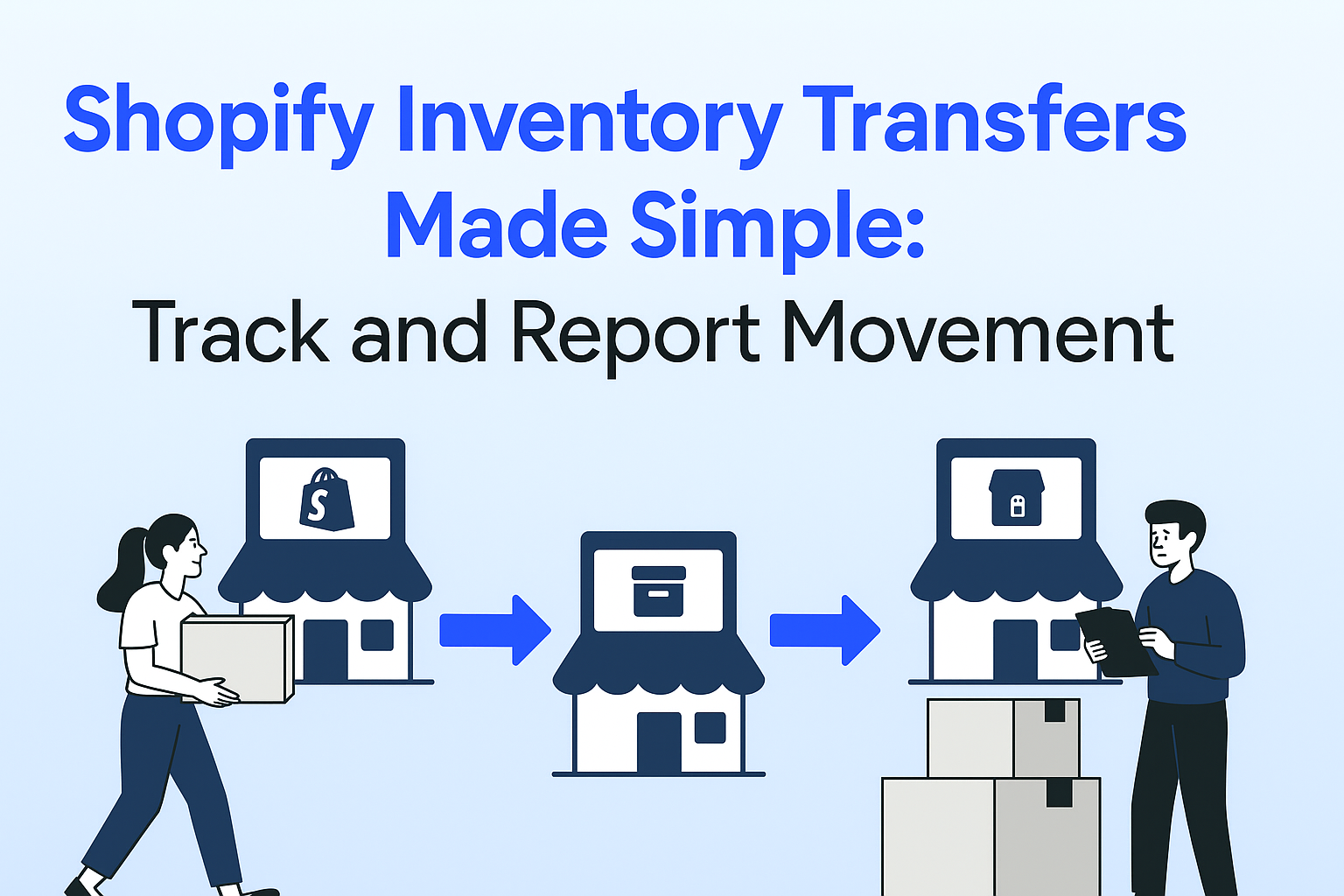Analyze POS and Online Store Performance with Shopify Sales by Channel Report

What Is a Sales Channel Report in Shopify?
As a shopify merchant, you need to know where your revenue is coming from. This could be your online store, POS, or social channels. The Sales by Channel Report gives a clear breakdown of net sales for each channel. It shows which channels are doing well and which ones need optimization.
The Sales Channel Report in Shopify shows how each platform, including your online store, Buy Button, and social media integrations, is working. It tracks sales data across all channels in a single report, so you can manage orders, inventory, and customer engagement better. This helps you see which platforms drive the most revenue, to focus on what is working, and what needs improvement.
Types of Sales Channels Shopify Supports
Shopify is designed to help you sell in many places, not just your main online store. Typical channels include:
- Online Store: This is your primary Shopify storefront where customers browse and purchase directly.
- Buy Button: By embedding a buy button on an external blog or website, you can tap into visitors from outside your Shopify site and convert them into customers.
- Social Channels: Platforms let you promote and sell products directly to users who follow or discover you on social media. You can also integrate with Amazon, Walmart, and third-party apps to expand your reach even further.
- Point of Sale (POS): If you have a physical shop or attend pop-up events, Shopify POS lets you process in-person sales while consolidating all your data in Shopify.
- Marketplaces and Apps: It doesn’t matter where the sale happens, Shopify connects each order with its channel to analyze performance everywhere your brand shows up.
How to Access and Use the Sales by Channel Report
To see how each channel is performing, simply go to your Shopify admin, click on
Step 1: Analytics > Reports.
Step 2: Then open the “Total Sales by Channel Report” to view performance across all connected channels.
Step 3: The report shows key metrics such as gross sales, net sales, and order numbers for each channel.
Step 4: Group or filter the data by time range (daily, weekly, monthly, or yearly) to spot trends.
Final Step: Quickly see which channels contribute most to your revenue and identify patterns.
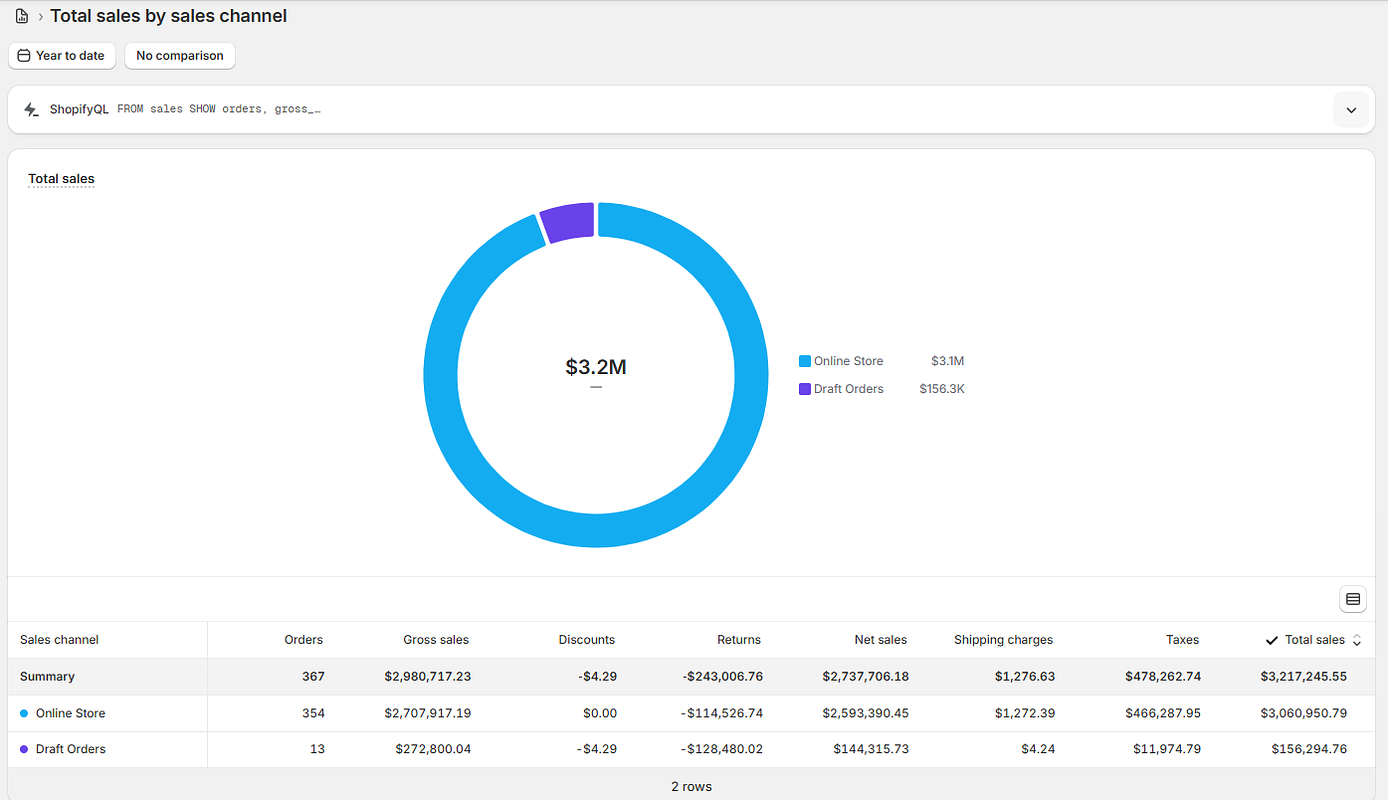
Understanding Shopify Channels Report Metrics
A complete sales by channel report includes details such as:
- Sales channel: Name of the order channel.
- Orders: The number of transactions placed via each channel.
- Customer Count: How many unique customers bought from each channel?
- Average Order Value (AOV): The average dollar amount per transaction, which can help you understand buying behavior by channel.
- Gross Sales: The total value of sales before accounting for discounts or returns.
- Net Sales: The final sales total after deducting returns, discounts, and refunds.
- Discounts, Taxes, and Returns: How much you’ve given in discounts, taxes collected, or processed as returns.
- Total Sales: The total value of orders after all discounts and refunds and additional taxes, and shipping.
Having all this information in one place helps you break down your sales figures in a clear way.
Making Data-Driven Decisions with Its Benefits
A well-designed Sales by Channel report gives you actionable data for smarter decisions. It consolidates key metrics like orders, revenue, taxes, discounts, and returns into one view, making it easier to identify trends and take action.
Benefits of using Sales by Channel reports:
- Identify Top Channels: See which sales channels generate the most revenue and deliver the highest ROI.
- Understand Customer Behavior: Learn why customers prefer certain channels and adjust promotions or UI for each audience.
- Unified Metrics: Access all channel data in one report, including gross/net sales, taxes, discounts, and returns.
- Optimize Marketing Spend: Allocate ad budgets to high-performing platforms like Instagram or social media integrations.
- Improve Underperforming Channels: Spot issues in channels like Buy Button and make changes to boost conversions.
- Respond to Trends Quickly: Adjust marketing, promotions, and operations based on real-time data to maximize growth.
- Efficient Resource Allocation: If POS sales are higher than online, it makes sense to put more focus on in-store promotions. This report shows you where to shift resources for the best results.
- Customer Insights: Learn how customers interact with your business. If mobile app users spend more than web users, you can improve the app experience or use push notifications to upsell.
Enhance Your Sales Channel Reporting
While Shopify’s native reports give basic information, our app allows to get detailed analysis. It lets you set custom date ranges to break down gross profit by channel, and even combine data from multiple Shopify stores. You can also add new columns, such as payout details or fulfillment status, and generate reports on a schedule.
There are multiple advantages for larger or multi-store businesses. For example, you can track sales at a fulfillment level (seeing which shipments and payout transactions are tied to which channels) or synchronize data across all your stores in a single consolidated view.
With Report Pundit, you can see where an order was placed and if it was later edited or exchanged in any channel. This means you can track every status of the order from a sales by channel report.
For example, imagine a customer buys a product online, but after delivery, he’s not satisfied with the product and visits your POS (Offline store) to exchange it and even adds a new item at the counter. In this case, the order went through two sales channels, i.e., Online and Offline. Shopify reports usually show only the Online order data, but here, Report Pundit gives you both the channels involved in the process.
Conclusion
Understand how our app works in short, Shopify’s Sales by Channel Report maximizes its functionality. Which is an essential thing to understand for growing your business across all your sales channels. As a result, it turns channel data into clean and clear insights to guide your business toward better efficiency and higher profits.
FAQs
- What is a “Sales by Channel” report?
A Sales by Channel report breaks down your total sales, orders, and customer data by each channel, making performance comparisons straightforward and actionable. - Can I see the sales channel when an item is exchanged or removed?|
Yes. Report Pundit tracks every line item and shows the correct sales channel even if the order goes through multiple channels. - How can you break down the data?
Most advanced reporting tools let you filter by customers, order types, fulfillment status, and more within each sales channel, giving you detailed insight for finer analysis.

Build and automate your Shopify Reporting
Unlock the full potential of your Shopify store with Report Pundit. Gain access to over 2000 data fields, automate reports, and make data-backed decisions to grow your business.

.svg)
.svg)
.svg)