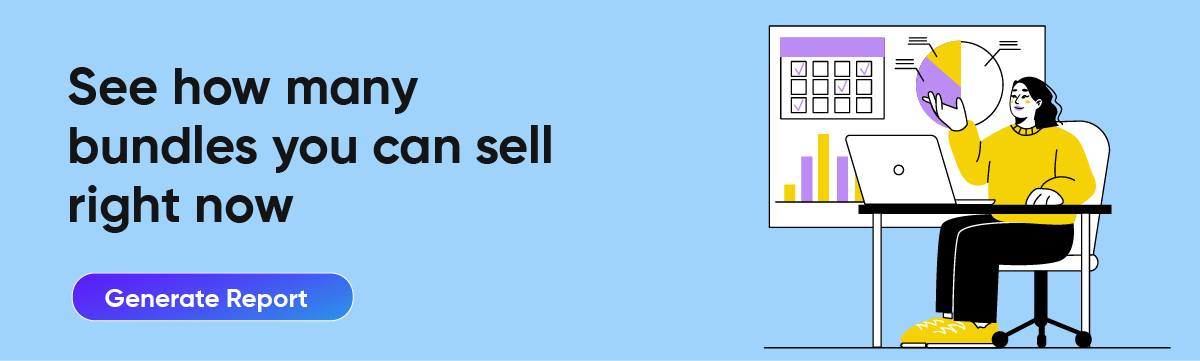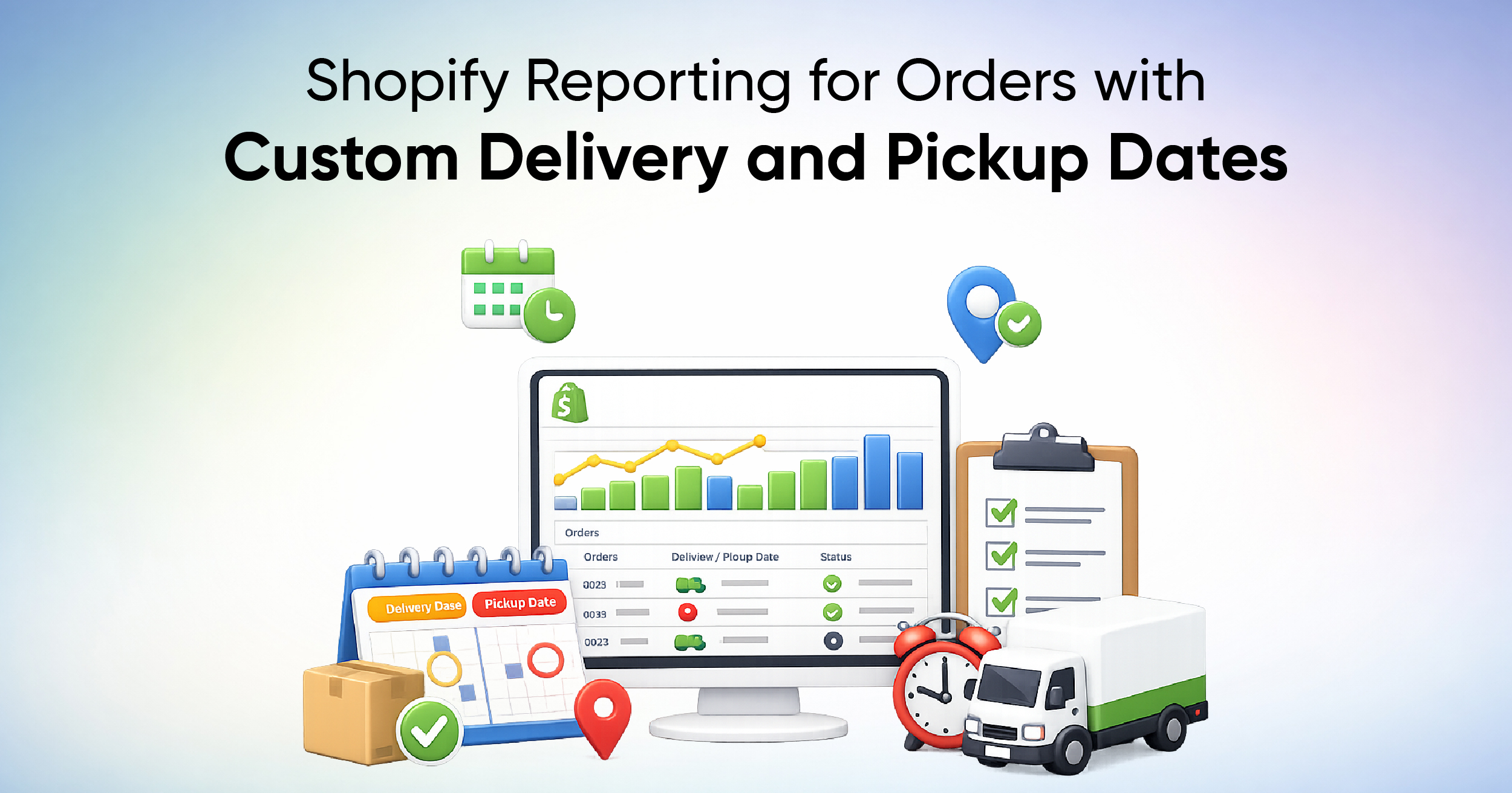Shopify Bundle Inventory: Calculate, Track & Report with Ease

Selling product bundles is one of the easiest ways to increase average order value in a Shopify store. Customers love getting more value in a single purchase, and merchants benefit from moving multiple products at once. But the real problem is managing bundle inventory. Without the right reporting, bundle sales can lead to overselling or confuse the stock counts. So, to tackle this problem, we come up with a bundle inventory report that makes your work easier.
What is a Bundle in Shopify?
A bundle is a product made up of two or more individual items. For example, you could sell a “Work From Home Starter Kit” that includes a desk and two chairs. Customers purchase the kit as one product, but behind the scenes, Shopify tracks inventory for each included item. Bundles can have their own SKU that is separate from the SKUs of individual products.
How Shopify Calculates Bundle Inventory
Shopify determines bundle inventory based on the products inside the bundle, and it comes from Bundle from Sales. The Bundle calculation for inventory is very simple:
- First, Shopify checks the available inventory for each component product.
- Next, it divides the available inventory by the quantity required for the bundle.
- And finally, it will select the lowest result and round down to the whole number.
Let’s understand this with an example
- A bundle contains 2 chairs and 1 desk. And you have 15 chairs and 8 desks in stock.
- So, the first customer ordered 3 chairs from the regular stock
- And then the second customer orders a bundle that consists of 2 chairs and 1 desk
- Now, the current stock will be 10 chairs and 7 desks remaining.
- So, the total number of chairs sold is 5, and the desk is 1, so a total of 6 items are being sold.
Inventory Table
Sales Table Bundle SKUs and their components
The Sales Table explains the transactions, and the Inventory Table updates the stock accordingly (for both direct product sales and bundles).
Limitations with Shopify Bundle Inventory
There is no way to manage bundle inventory with Shopify native reports. If one SKU component changes, you need to delete and rebuild the entire bundle. The Shopify admin shows you inventory for individual products, but does not give clear data on the number of bundles available right now. This can make it difficult to forecast sales or track bundle performance.
How Report Pundit Handles Bundle Reporting
Many merchants set up SKUs that represent bundles, while each bundle is made up of multiple component SKUs. So, this report allows you to connect these relationships and automatically calculate bundle availability in your reports.
Instead of manually checking stock for each product and doing the math yourself, you can run a bundle inventory report that shows you exactly how many bundles are available at any moment. This real-time visibility helps you plan better during high-volume sales events or seasonal promotions.
Benefits of Using Report Pundit for Bundles
- Real-time accuracy: It gives you current bundle availability instantly.
- Easy setup: Bundle SKUs and their components are linked without manual updates.
- Inventory snapshots: Gives you a clear picture of both individual product inventory and bundle availability in the same report.
- Scalability: Even during large sales events, this report maintains reliable bundle inventory calculations.
- Better analysis: It tracks bundle performance alongside single products for better store decisions.
Conclusion
Bundles are a great sales strategy, but managing them in Shopify can be overwhelming. Report Pundit made the process easy by providing you with real-time insights into bundle inventory and performance. Whether you sell a few simple kits or dozens of complex bundles, having accurate reporting helps you avoid overselling and keeps your operations running smoothly.
With Report Pundit, you don’t just see what’s in stock, but also get to know how your bundles are performing and can plan your inventory strategy.

Build and automate your Shopify Reporting
Unlock the full potential of your Shopify store with Report Pundit. Gain access to over 2000 data fields, automate reports, and make data-backed decisions to grow your business.

.svg)
.svg)
.svg)