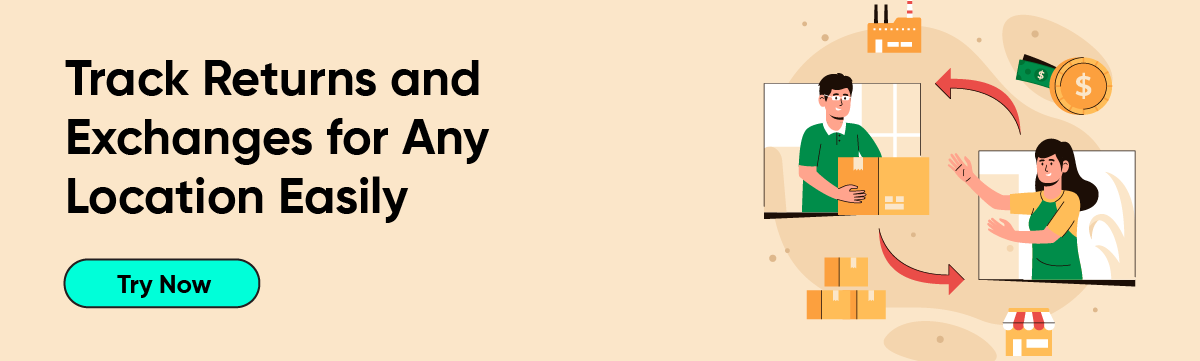Shopify Returns and Exchanges: How They Work and How to Report Them

Returns and exchanges are a basic and natural part of any business. Customers may return products for various reasons, including the wrong size, receiving a damaged item, or simply changing their minds.
However, as a store owner, you need a clear way to track these returns and exchanges so that your reports provide an accurate picture of sales and inventory.
Shopify Returns and Exchanges Explained
A return is a process when a customer sends back a product they no longer need, often because it was the wrong size, damaged, or not what they expected. Once the store receives it, the customer usually gets a refund.
An exchange happens when a customer wants a different size, color, or item of the same product instead of returning the same.
In Shopify, exchanges are managed through the return process. The original item is returned, and then the new item is fulfilled. If the new product costs more, you collect extra payment, and if it costs less, you issue a partial refund.
See the exchanged items in order
In Shopify, you can manage both returns and exchanges from the admin. A return is when a customer sends back a product for a refund. Shopify doesn’t treat exchanges as a separate workflow; they’re handled as a return plus a new fulfillment.
You create a return for the original item, then fulfill the replacement. If there’s a price difference, you either collect the extra payment or issue a partial refund. Because this spans a return and a new fulfillment, exchanges can be hard to see clearly in default reports. This is where reporting apps like Report Pundit help.
Why should you know the values for items being returned and exchanged?
Tracking both returns and exchanges is important because it directly affects your revenue and stock. For example, imagine a customer buys one unit of Product A and one unit of Product B. The next day, they go to your POS store and exchange Product B for Product C.
In this case, your report should not only show that Product B was returned but also that Product C was added to the order. Without this level of detail, you might miss how exchanges are impacting your sales numbers.
The Return and Exchange report in Report Pundit (in the library section) tells whether a product is an exchange item or a return item. And you get exact details such as product title, variant, discount applied, refund date, gross sale, and returns. This way, you can separate returns from exchanges and avoid any confusion.
Location and Channel based on Order Edits
Another helpful feature of the Return and Exchange report is that it shows you the exact sales channel and location where the return or exchange happened. This could be online or in your physical store through POS.
For example, if the exchange for Product B happened in your retail store, the report will display that it was a POS transaction. It also treats the new product, Product C, as an edited or newly added item in the order. This gives you an accurate picture of your transactions.
How Report Pundit Helps you to View Exchanged products in reports
In the report, you can see all the products involved in the transaction, including the exchanged items. If you remove the filter applied to the ordered quantity column, you will be able to see exchanged products as well.
However, when the filter is active, exchanged products may not appear in the results. Keeping this in mind will help you get the most accurate insights from your reports.
Conclusion
Managing returns and exchanges in Shopify can feel tricky since both are handled through the same process. This is where detailed reporting becomes important. With tools like Report Pundit, you can track returned and exchanged items to see the exact sales channel or location, and understand how these changes affect your revenue.
By keeping returns and exchanges clear and simple in your reports, you can manage your store better, along with giving your customers a smoother shopping experience.

Build and automate your Shopify Reporting
Unlock the full potential of your Shopify store with Report Pundit. Gain access to over 2000 data fields, automate reports, and make data-backed decisions to grow your business.

.svg)
.svg)
.svg)