Shopify Current Inventory Report for Real-Time Stock Tracking

One of our friends runs a Shopify store, and the business was going well, with lots of orders coming in. Then, one morning, she received messages from customers saying the products they had bought were no longer available. She checks her Shopify inventory reports and realizes that they only show inventory at the end of the day, not what is currently in stock.
Due to this delay, she accidentally sells out of items that are already sold out and misses the opportunity to restock popular products in time. Managing inventory across multiple locations becomes confusing and stressful.
Does Shopify provide a current inventory report?
Shopify doesn’t provide a real-time current inventory report in its Analytics section. Instead, it offers end-of-day and month-end inventory snapshots available under
Analytics > Reports within the Inventory category.
To access the current inventory data, you can either manually check stock levels in the Products section or use a third-party inventory management app or advanced reporting tool that supports live updates and replenishment.
How to get the current Inventory for products on Shopify
Sometimes, you may want to verify inventory for individual products without running a full report. Here’s a simple step-by-step process:
Shopify Admin > Products > Inventory > Navigate to each product
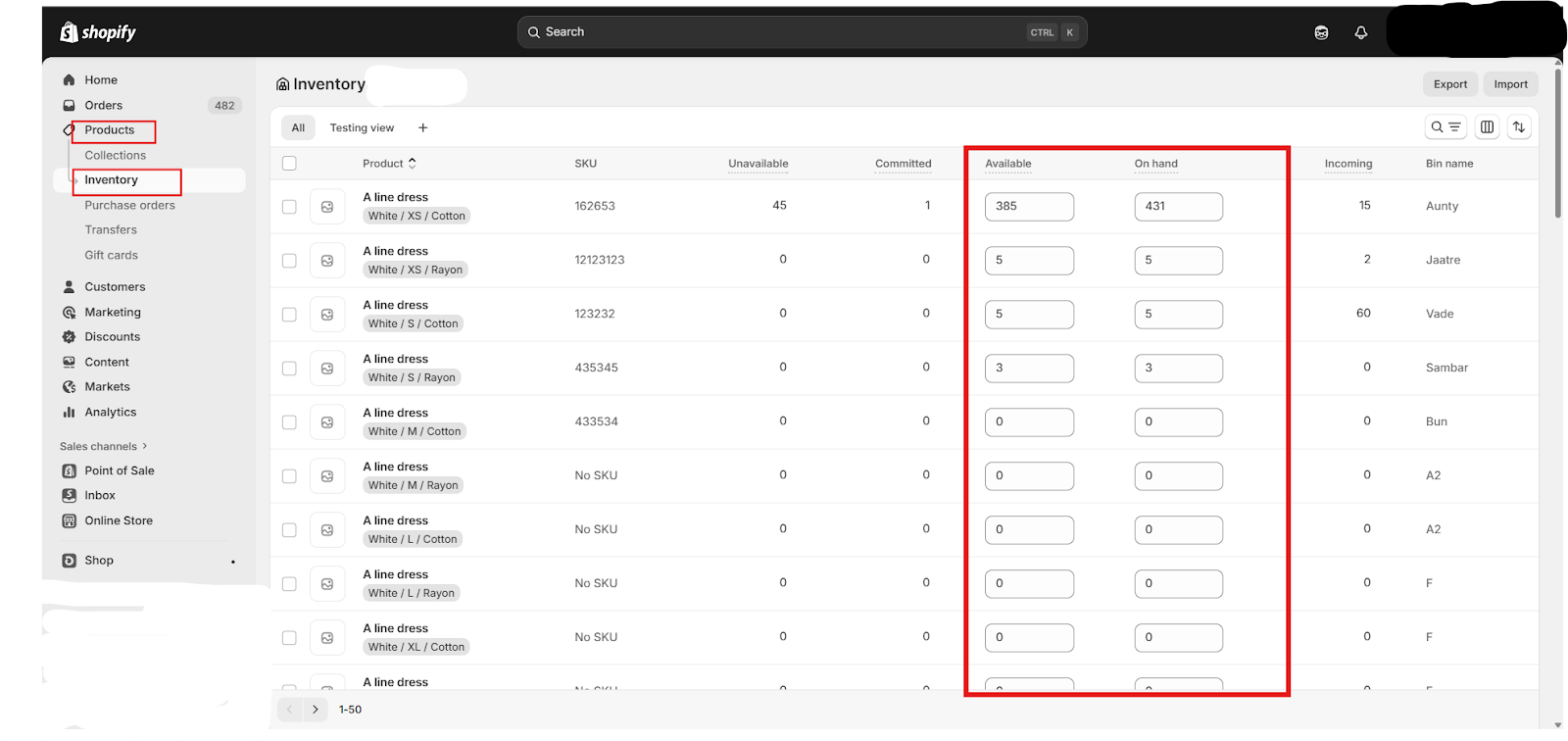
You can also view detailed data for each product variant, like size, colors, and more, by clicking on individual products.
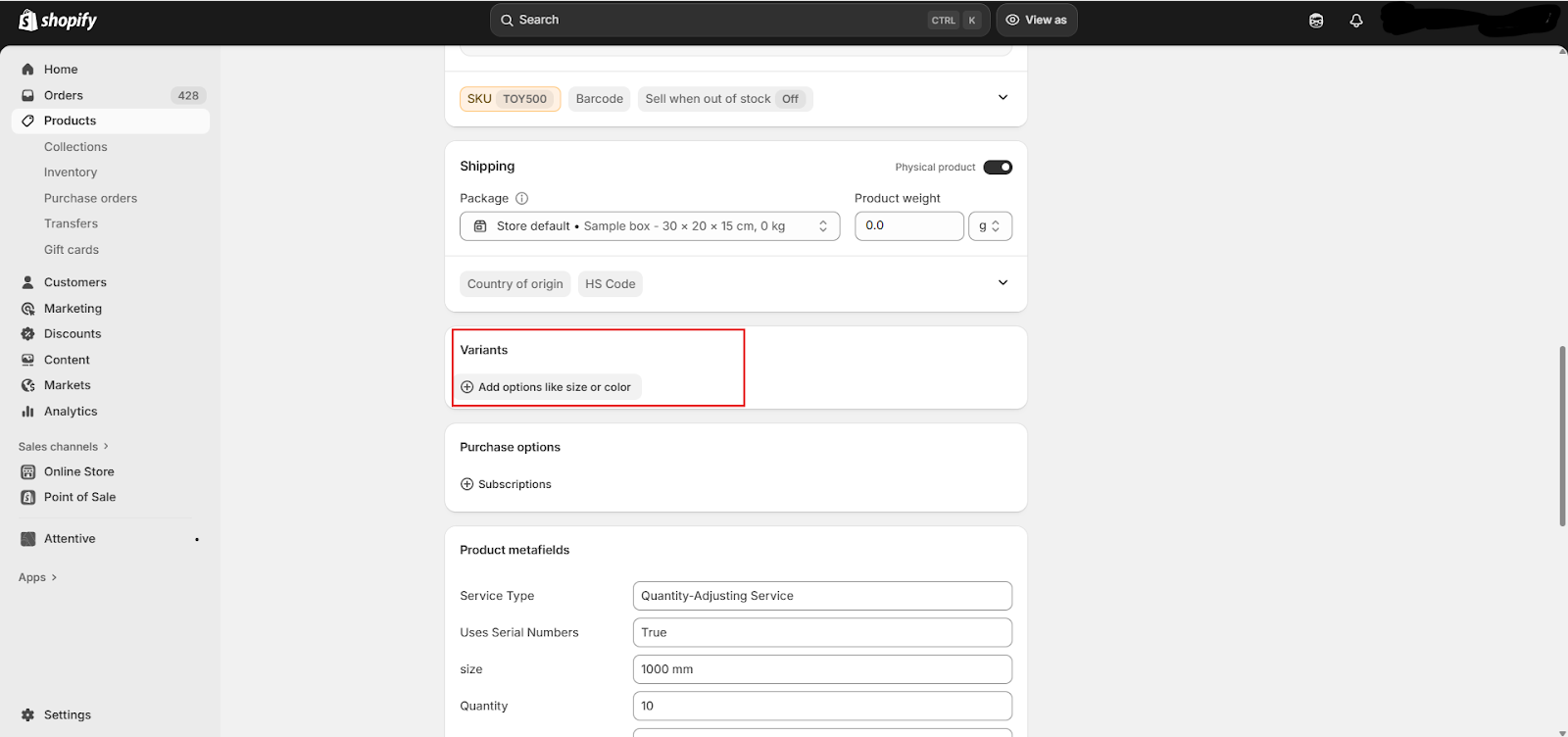
Managing Inventory Efficiently with Report Pundit
The Current Inventory Report in the advanced apps provides merchants with a user-friendly and comprehensive view of their current inventory levels across all products. It allows users to see essential product and inventory details in a single, consolidated report.
How it helps:
- Eliminates the need to manually click through each item to check inventory levels.
- Provides visibility across multiple warehouses and retail locations for better stock allocation and transfer decisions. This allows you to view inventory on hand separately for POS and Online channels.
- Supports filtering and scheduling, enabling continuous and data-driven inventory management.
- Highlights slow-moving or dead stock, helping merchants take action with targeted promotions or product discontinuations.
Additional data Includes Product and variant metafields, product image URLs, and collections, among others.
Fields in the current inventory reports
Here are the main fields included in the current inventory reports, providing key details about your product stock and quantities.
- Product Title: This consists of all product details like product title, variant title, SKU, and barcode
- Variant Title: Specifies the particular version of a product, such as size or color.
- SKU: A unique identifier used to track each product or variant in inventory.
- Vendor: Indicates the supplier or brand associated with the product.
- Location: Shows where the product is stored, such as a warehouse or retail store.
- Inventory Quantity: This involves Inventory on hand, committed, available, and unavailable quantities.
- Inventory Cost (i.e., total cost of units on hand) = Current Inventory Quantity × Product Cost
Additionally, you can also add the following fields for further analysis, such as:
- Inventory Sale Value (quantity * sale price)
- Low Stock / Stock Status / Level indicators
- Reorder point / Replenishment fields
- Aggregations by product type, collection, or location
Past inventory and current inventory comparison
Keeping track of how your stock changes over time is essential for better inventory control and forecasting. In our app, you can easily view both your current inventory, which shows the products you have in stock right now, and your past inventory. It tracks the amount of stock available on a specific date in the past. Once snapshot sync is enabled, Report Pundit can display these historical inventory snapshots.
The table below highlights the key differences between the past and current inventory reports, along with the combined fields used to track inventory movement over time.
Conclusion
Understanding how your inventory changes over time is key to effective stock management. You can see exactly how your stock has changed over time. Also, you can find out which products are selling quickly and which ones are moving slowly. This information helps you make a better inventory plan across all sales channels.
And Report Pundit makes this process simple by providing clear and detailed inventory reports. With these reports, merchants can manage their stock more accurately, save time, and take actions that improve sales and reduce losses.

Build and automate your Shopify Reporting
Unlock the full potential of your Shopify store with Report Pundit. Gain access to over 2000 data fields, automate reports, and make data-backed decisions to grow your business.

.svg)
.svg)
.svg)